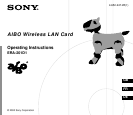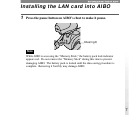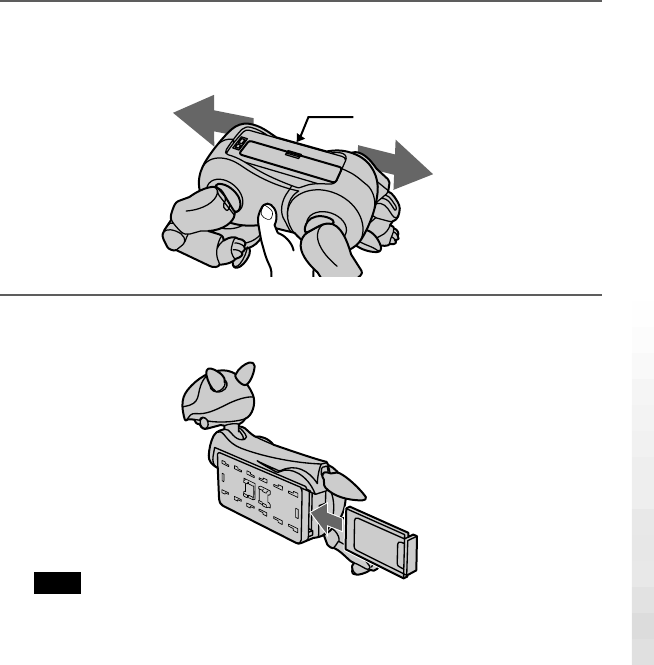
9
4
Insert and press the pin supplied with AIBO into the release holes
for AIBO’s left front and left hind legs, and remove them.
The PC card insertion slot appears.
5
With the aerial on the LAN card oriented towards the right, push
the LAN card firmly into the slot.
Note
When you insert the LAN card, push the base of the aerial or both ends of the card.
Pushing the projecting part of the aerial may damage it.
This side