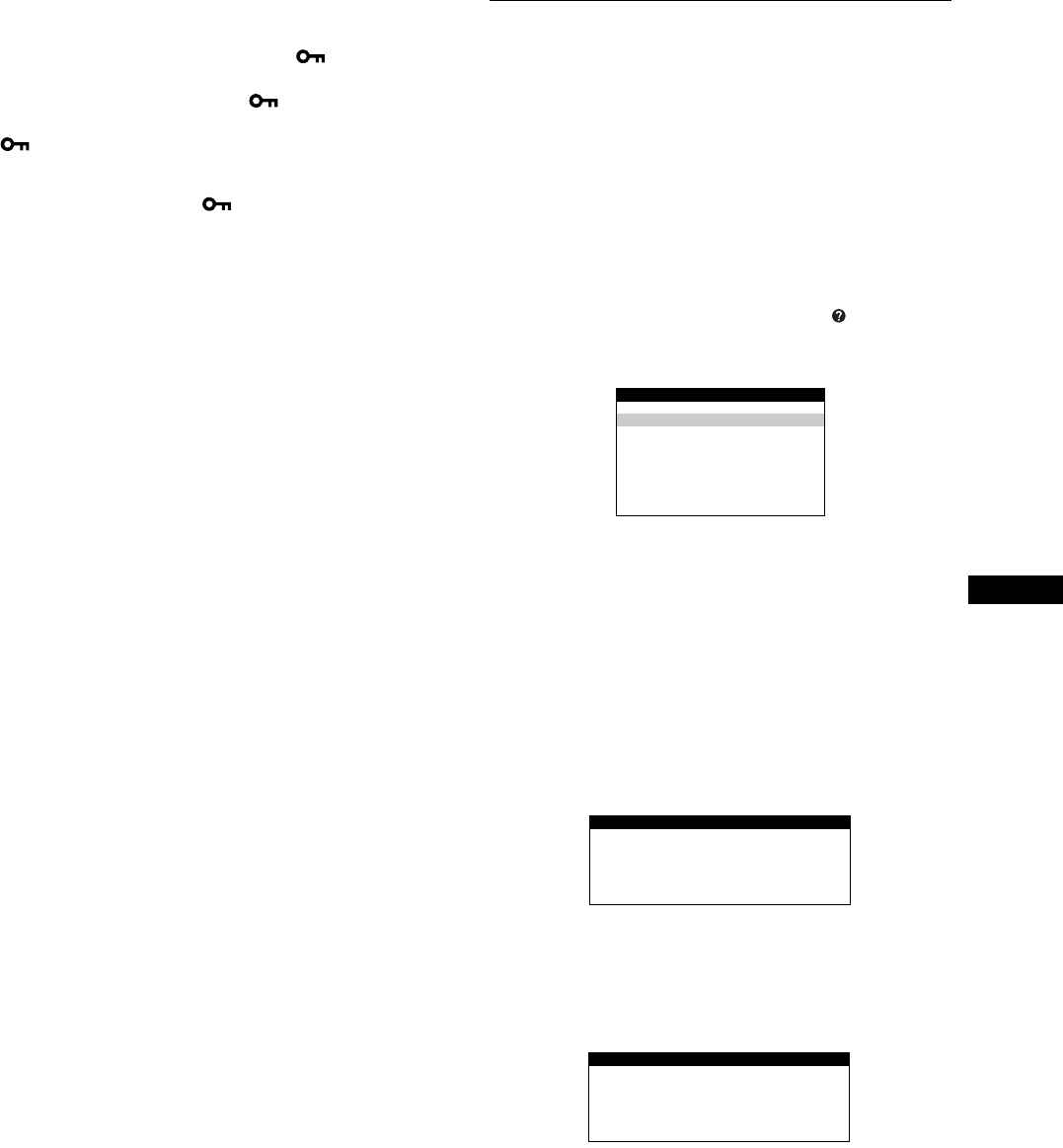
13
US
D:\###sagyou\10 gatu\1022\407410412CPDE400_UC\01US03BAS-UC.fm
masterpage:Right
CPD-E400
4-074-104-12 (1)
Locking the controls
To protect adjustment data by locking the controls, first
move the control button
m
/
M
to select (CONTROL
LOCK). Then move the control button
,
, to select ON.
Only the
1
(power) switch, EXIT, and (CONTROL LOCK)
of the OPTION menu will operate. If any other items are selected,
the mark appears on the screen.
To cancel the control lock
Repeat the procedure above and set (CONTROL LOCK) to OFF.
Helpful hints and information
(HELP)
The HELP menu contains helpful hints and information about this
monitor. If your monitor is displaying symptoms that match those
listed in the HELP menu, follow the on-screen instructions to
resolve the problem. If the symptoms do not match those listed in
the HELP menu or if the problem persists, see “Trouble
symptoms and remedies” on page 16.
1
Press the center of the control button.
The main MENU appears on the screen.
2
Move the control button to highlight HELP and
press the center of the control button again.
The following HELP menu appears on the screen.
3
Move the control button
m
/
M
to select a HELP menu
item and press the center of the control button
again.
Instructions or information to resolve the problem appears on
the screen. An explanation of each menu item is given below.
RECOMMENDED RESOLUTION
If the picture does not fill the screen to the edges or if the picture
appears too large for the screen, adjust the resolution to the figures
shown in the menu using your computer. If the input signal
matches one of this monitor’s factory preset modes, the resolution
and refresh rate of the current input signal are displayed.
FLICKER
If the picture is flickering, adjust the refresh rate to figures shown
in the menu. If the input signal matches one of this monitor’s
factory preset modes, the refresh rate of the current input signal is
displayed.
RETURN TO MAIN MENU
RECOMMENDED RESOLUT ION
FLICKER
TH I N HOR I ZONTAL L I NE
DISTORTED SHAPE
OUT OF FOCUS
DISCOLORAT ION
HELP
SET RESOLUTION TO
1280X1024 AT 85Hz USING PC.
CURRENT SETT ING IS
1280X1024 AT 75Hz.
RECOMMENDED RESOLUT ION
SET REFRESH RATE TO
75Hz OR 85Hz USING PC.
CURRENT SETT ING IS 60Hz .
FLICKER
(continued)
01US01COV-UC.book Page 13 Friday, October 22, 1999 10:19 AM


















