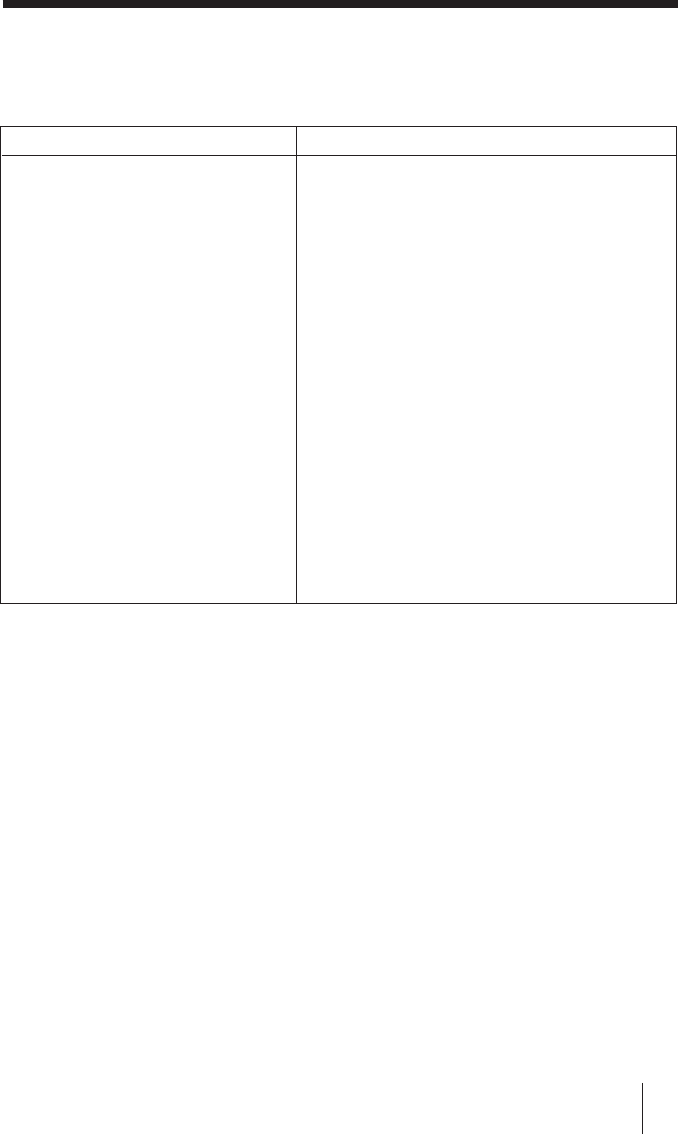
13
GB
Troubleshooting
Troubleshooting
If the Display appears to be operating erratically, try to diagnose and correct the problem,
refering to the following guide. If the problem still persists, consult with qualified Sony
personnel.
Symptom
A connection to the network is not
established.
Causes and remedies
• This device is not properly installed.
t Push this device into the slot until it is
firmly seated and tighten the two screws.
• The cable is not properly connected to the
Network connector.
t Insert the plug of the cable to the connector
firmly.
• The network environment is not properly set
up.
t When you use the computer’s web browser,
check the network settings on the computer.
Press and hold the RESET button for more
than 3 seconds to clear the settings, and
then configure the network environment
again.
• The cable used to connect this device to the
network is not correct.
t Use a straight cable or a crossover cable
that is appropriate to your network
environment.


















