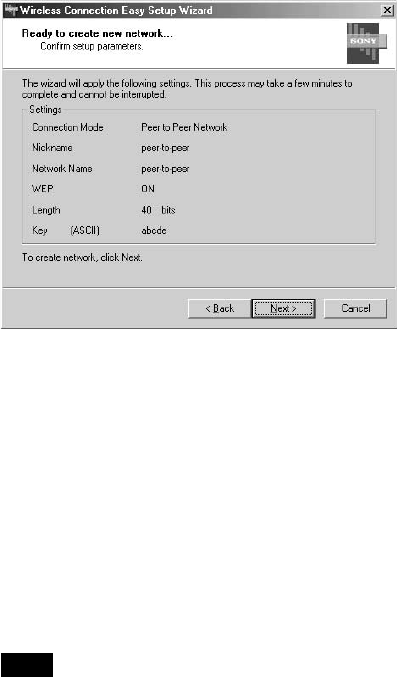
36
3 When all of the items are set, click Next.
The settings that you have made are displayed.
4 Confirm your settings, then click Next.
Your settings are saved. This may take several minutes.
5 When the Completing the Wireless Connection Easy Setup
Wizard panel appears, click Finish.
6 Configure each computer to be included on this peer to peer
wireless network with the settings you entered above.
This completes all of the necessary settings.
Note
Refer to the Windows Help or your Windows documentation for information on
sharing files over networks.


















