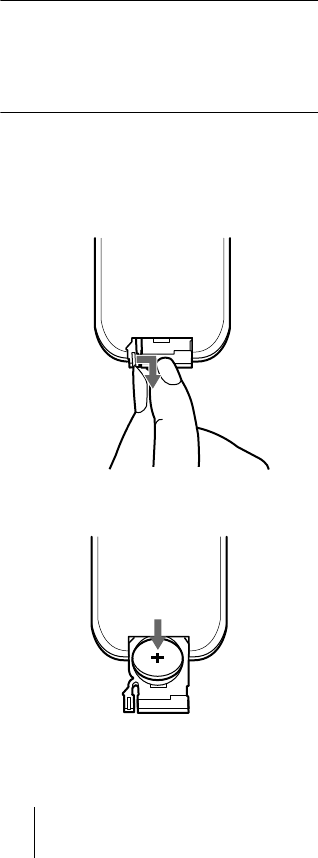
GB
12
Location and Function of Controls
7 INPUT key
8 APA (Auto Pixel Alignment) key
9 D KEYSTONE key
Corrects trapezoidal distortion of the
picture. Use the arrow key (M/m/</
,) to adjust the angle.
q; RESET key
Resets the value of items back to its
factory preset value or returns the
enlarged image back to its original size.
Before using the Remote
Commander
Pull out the clear film from the lithium
battery holder.
To replace battery
1
Release the lock of the lithium battery
holder by picking it, and pull out the
holder from the Remote Commander.
2
Install the lithium battery.
3
Put the lithium battery holder back
into the Remote Commander.
Notes on the lithium battery
• Keep the lithium battery out of the reach of
children.
• Should the battery be swallowed,
immediately consult a doctor.
CAUTION
Danger of explosion if battery is incorrectly
replaced. Replace only with the same or
equivalent type recommended by the
manufacturer.
Dispose of used batteries according to the
manufacturer's instructions.
Notes on Remote Commander
operation
• Make sure that nothing obstructs the
infrared beam between the Remote
Commander and the remote control
detector on the projector. Direct the
Remote Commander toward the front or
rear remote control detector.
• The operation range is limited. The shorter
the distance between the Remote
Commander and the projector is, the wider
the angle within which the commander can
control the projector becomes.
+ side facing
upward


















