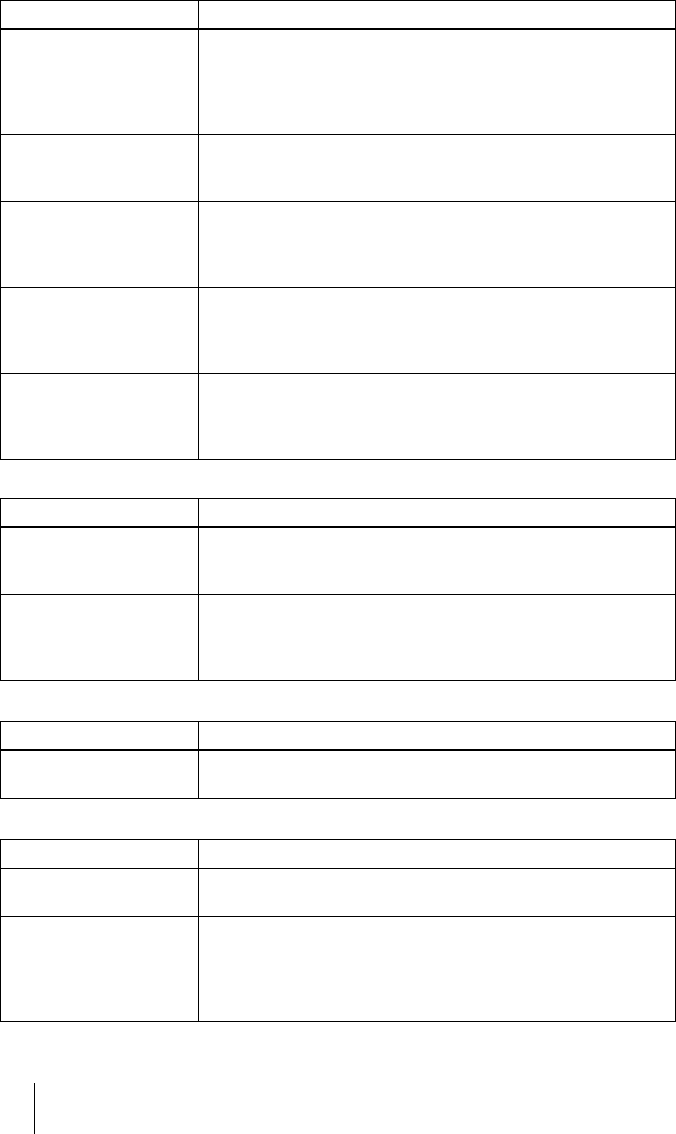
GB
32
Troubleshooting
Sound
Remote Commander
Others
Color balance is incorrect. • Picture has not been adjusted properly.
c Adjust the picture (see page 24).
• Projector is set to wrong color system.
c Set COLOR SYS in the PICTURE CTRL menu to match the
color system being input (see page 25).
The picture is too dark. • Contrast or brightness has not been adjusted properly.
c Adjust the contrast or brightness in the PICTURE CTRL menu
properly (see page 24).
The picture is not clear. • Picture is out of focus.
c Adjust the focus (see page 20).
• Condensation has occurred on the lens.
c Leave the projector for about two hours with the power on.
The picture appears too
small on the screen.
• SHIFT in the INPUT SETTING menu has not been adjusted
properly.
c Adjust SHIFT in the INPUT SETTING menu properly (see
page 26).
The picture flickers. • DOT PHASE in the INPUT SETTING menu has not been adjusted
properly.
c Adjust DOT PHASE in the INPUT SETTING menu properly
(see page 25).
Symptom Cause and Remedy
No sound. • Cable is disconnected or the connections are wrong.
c Check that the proper connections have been made (see page
14).
When sound is input
through AUDIO connector,
sound comes through one
channel only.
• Monaural sound is being input through the AUDIO connector.
c Input stereo sound.
Symptom Cause and Remedy
The Remote Commander
does not work.
• The Remote Commander batteries are dead.
c Replace with a new battery (see page 12).
Symptom Cause and Remedy
The LAMP/COVER
indicator flashes.
• The lamp cover or the air filter cover is detached.
c Attach the cover securely (see page 29).
The LAMP/COVER
indicator lights up.
• The lamp has reached the end of its life.
c Replace the lamp (see page 29).
• The lamp becomes a high temperature.
c Wait for 90 seconds to cool down the lamp and turn on the
power again (see page 21).
Symptom Cause and Remedy


















