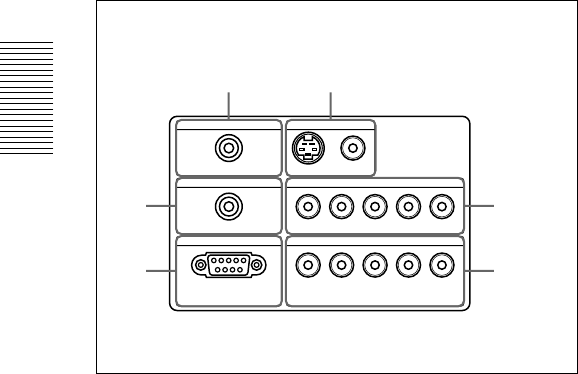
12 (GB)
Connector panel
1 INPUT A connectors
G/Y, B/C
B/PB, R/CR/PR, SYNC/HD, VD connectors
(phono type):
Connect to the RGB output of the equipment.
According to the connected equipment, computer,
component (Y/C
B/CR), HDTV or DTV (DTV GBR,
DTV YP
BPR) signal is selected.
2 INPUT B connectors
G/Y, B/C
B/PB, R/CR/PR, SYNC/HD, VD connectors
(phono type):
Connect to the RGB output of the equipment.
According to the connected equipment, computer,
component (Y/C
B/CR), HDTV or DTV (DTV GBR,
DTV YP
BPR) signal is selected.
3 RS-232C connector (D-sub 9-pin, female)
This is a service connector.
4 TRIGGER connector (minijack)
Outputs the ON or OFF condition of the unit to the
external equipment.
When the unit is turned off, 0 V is output and when
the unit is turned on, 12 V is output. However, as
power is not output, you cannot use the connector as a
power source.
5 CONTROL S IN/PLUG IN POWER (DC 5V
output) jack
Connects to the control S out jacks of the Sony equipment.
Connects to the CONTROL S OUT jack on the supplied
Remote Commander when using it as a wired Remote
Commander. In this case, you do not need to install the
batteries in the Remote Commander, since power is
supplied from this jack.
If this connector is used, the Remote Commander key
lamp is not turned on.
Left side
Location and Function of Controls
CONTROL S IN VIDEO IN
TRIGGER
REMOTE
INPUT A
INPUT B
PLUG IN POWER
RS-232C
(FOR SERVICE USE)
S VIDEO
G/Y B/C
B
/P
B
R/C
R/
P
R
SYNC/HD VD
VIDEO
G/Y B/C
B
/P
B
R/C
R/
P
R
SYNC/HD VD
1
23
4
56
6 VIDEO IN jacks
Connect to external video equipment such as a VCR.
S VIDEO (mini DIN 4-pin):
Connects to the S video
output (Y/C video output) of video equipment.
VIDEO (phono type): Connects to the composite
video output of video equipment.


















