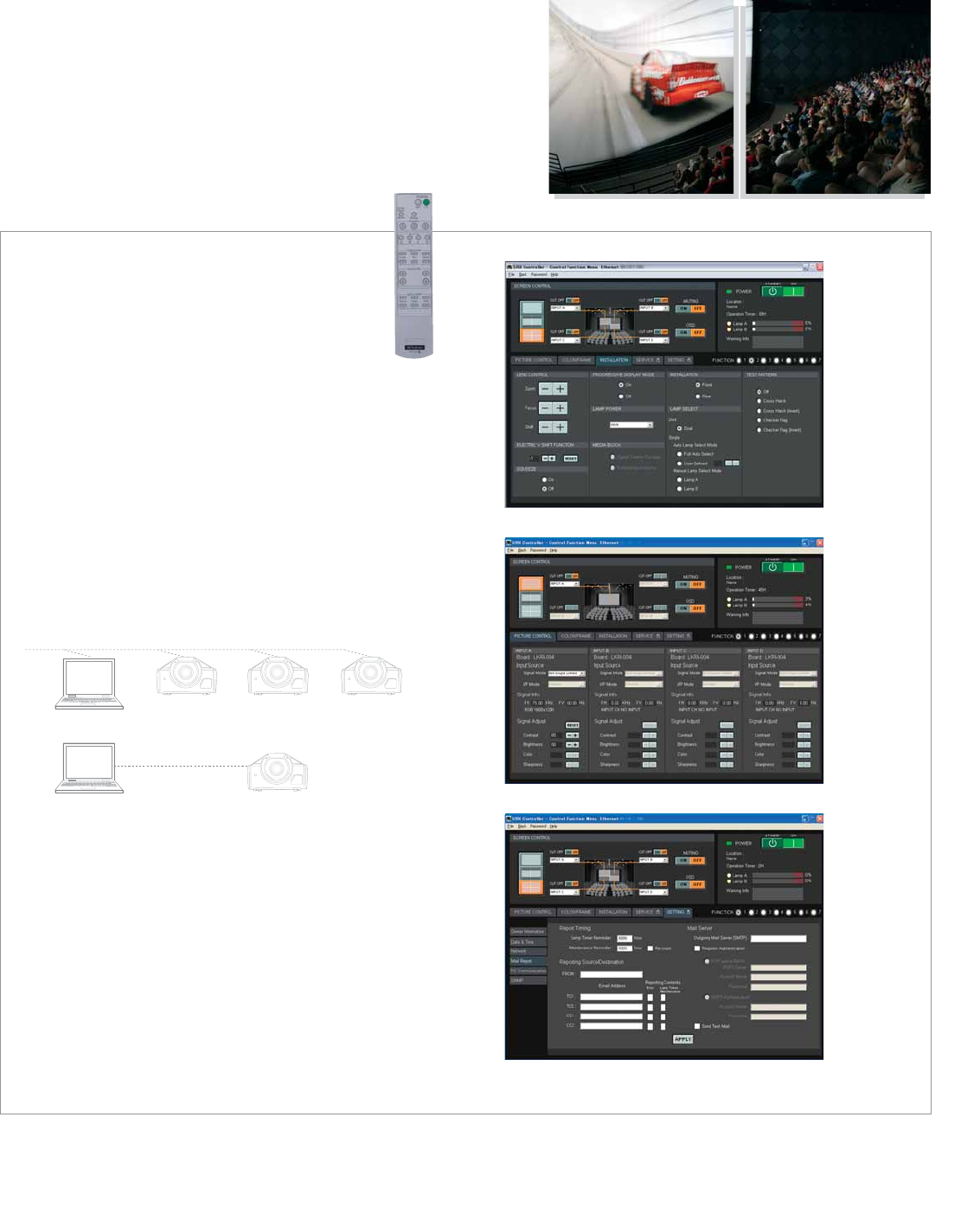
Simple remote controller unit
Each SRX-Series projector is supplied with a remote con-
troller unit that can perform various simple functions such
as turning the lamp power on/off, adjusting the
zoom/focus, and controlling the lens shift.
Easy setup on a PC using supplied software
The SRX-Series projectors come equipped with the SRX Controller
software that allows easy setup and adjustments via its intuitive GUIs
on a PC*. These projectors can be controlled through either Ethernet
or RS-232C interfaces, and multiple projectors can be controlled from
a single PC**. A comprehensive range of setup parameters including
input configurations, colorimetry controls, installation adjustments and
maintenance settings can be controlled via this software.
*
System requirements for the setup software OS: Microsoft Windows
®
XP Professional.
PC is not supplied.
**
When using an Ethernet connection.
Easy maintenance
Special consideration for maintenance issues was given in the
development of the SRX-Series projectors. The supplied setup
software is another convenient tool for maintenance. This allows oper-
ators to easily verify the lamps’ operating time. Automatic email alerts
from the projector provide operators with maintenance reminders as
well as error messages.
Installation
settings
Colorimetry
settings
Maintenance
settings
SRX-Series
Projector
SRX-Series
Projector
SRX-Series
Projector
SRX-Series
Projector
PC
PC
Ethernet
RS-232C
Operational versatility
9
Large Venue Projection














