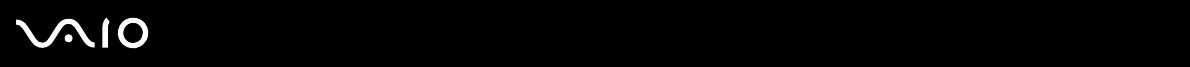
170
nN
Troubleshooting
What should I do if a BIOS error appears when I turn on my computer?
If the message "Press <F1> to resume, <F2> to setup" appears at the bottom of your computer screen, follow these steps:
1 Press the F2 key.
The BIOS setup screen appears.
2 Set the date (month/day/year). Press the Enter key.
3 Press the
m key to select System Time, and then set the time (hour: minute: second). Press the Enter key.
4 Press the
, key to select the Exit tab, and then press the F9 key.
The message Load default configuration now? appears.
5 Select Yes, and press the Enter key.
6 Select Exit (Save Changes) or Exit Setup, and press the Enter key.
The message Save configuration changes and exit now? appears.
7 Select Yes, and press the Enter key.
Your computer restarts.
If this occurs frequently, contact VAIO-Link.
What should I do if the power indicator (Green) lights but my computer screen stays
blank?
Follow these steps:
1 Press and hold the power button for more than four seconds to check that the power indicator goes out. Then turn on your
computer again.
2 If your computer screen still stays blank, unplug the AC adapter, remove the battery pack, and leave the computer for
about a minute. Then plug in the AC adapter, install the battery pack, and turn on the computer again.


















