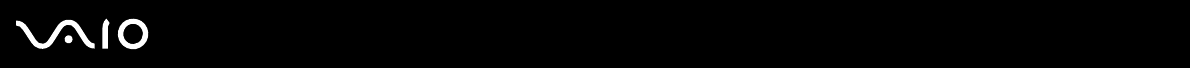
109
nN
Customizing Your VAIO Computer
Customizing Your VAIO Computer
This section briefly describes how to change the main settings of your VAIO computer. Among other things, you will learn
how to use and customize the look of your Sony software and utilities, etc.
❑ Setting the Password (page 110)
❑ Using Fingerprint Authentication (page 122)
❑ Using Trusted Platform Module (TPM) (page 130)
❑ Setting Up Your Computer with VAIO Control Center (page 137)
❑ Using VAIO Status Monitor (page 138)
❑ Using the Power Saving Modes (page 139)
❑ Managing Power with VAIO Power Management (page 144)
❑ Changing the Performance Setting (page 146)
❑ Protecting Data from Unauthorized Use (page 147)
❑ Protecting the Hard Disk (page 149)


















