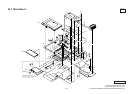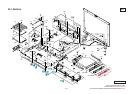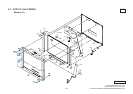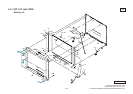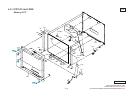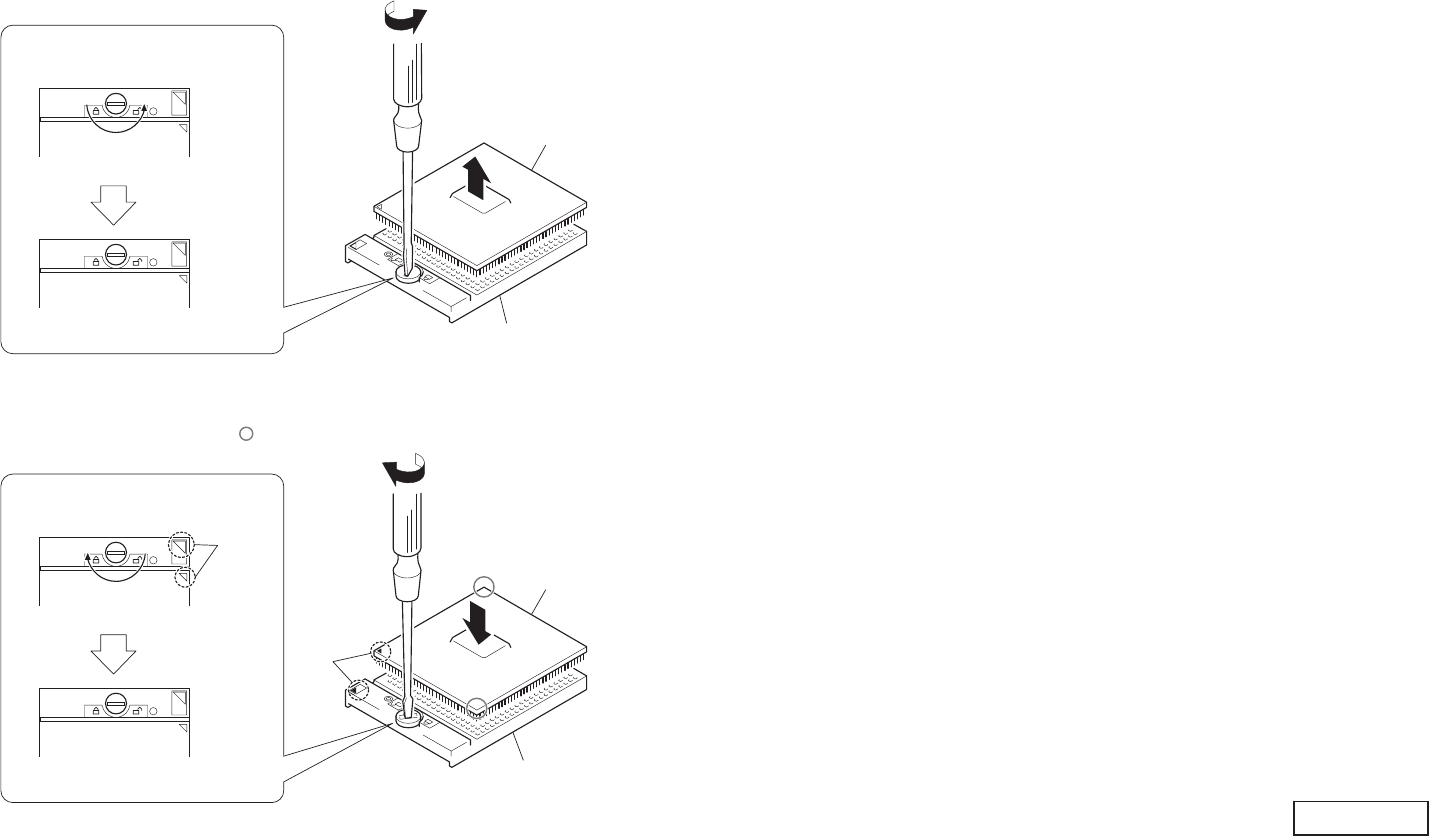
5
-
2
VGN-B90PS (J)
VGN-B100/B100B/B150FP (AM)
VGN-B1VP/B1XP/B3VP/B3XP (EU)
VGN-B55C/B55G/B55L/B55S/B55T/B88C/B88GP/B88L (AO)
Confidential
(END)
5-2. Replacing the CPU
1. How to remove the CPU
2. How to install the CPU
lock position
unlock position
unlock position
lock position
1 Rotate the lock with a flat-blade screwdriver toward
the unlock position shown in the figure.
2 Remove up the CPU.
2
CPU
1 Position the mark on the CPU to the mark on the CPU
socket and put in all pins to the holes on the CPU socket.
2 Pressing two corners marked with in the figure,
rotate the lock with a flat-blade screwdriver toward
the lock position.
mark
mark
Note: Lock the CPU properly, or operation
becomes unstable.
CPU socket
CPU socket
1
CPU
2
1