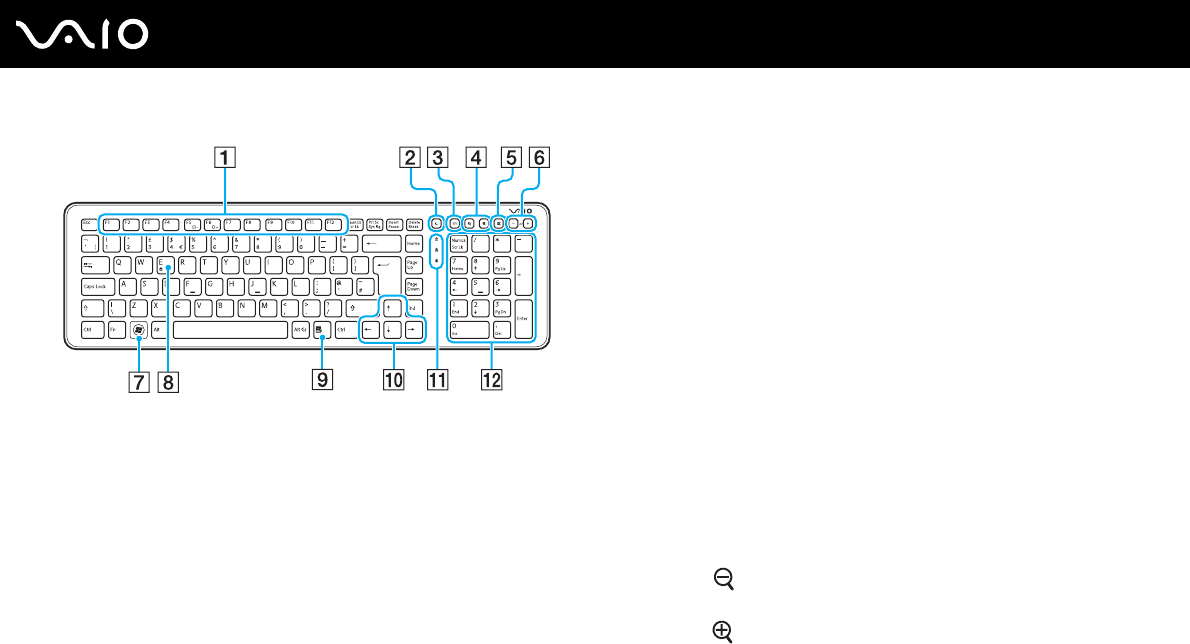
25
nN
Using Your VAIO Computer
✍
Illustrated above is the English keyboard as an example.
A Function keys
Perform certain tasks. The task associated with each function
key varies among software applications except the following
combinations with the Fn key.
Fn+F5: Decreases lighting intensity of the LCD screen.
Fn+F6: Increases lighting intensity of the LCD screen.
B Sleep button
Provides for the lower level of power consumption.
For details on power management, see Using the Power
Saving Mode (page 77).
C S1 button
By default, the S1 button launches the VAIO Guide.
✍
The default S1 button assignment may be different from the above. In such a
case, you can change the assignment with the VAIO Control Center. See Setting
Up Your Computer with VAIO Control Center (page 76) and find out more in its
help file.
D Zoom buttons
Changes the view size of your screen.
Press
to make the screen view look smaller and further
away (zoom out).
Press
to make the screen view look bigger and closer (zoom
in).
See the help file included with the VAIO Control Center for
more information.


















