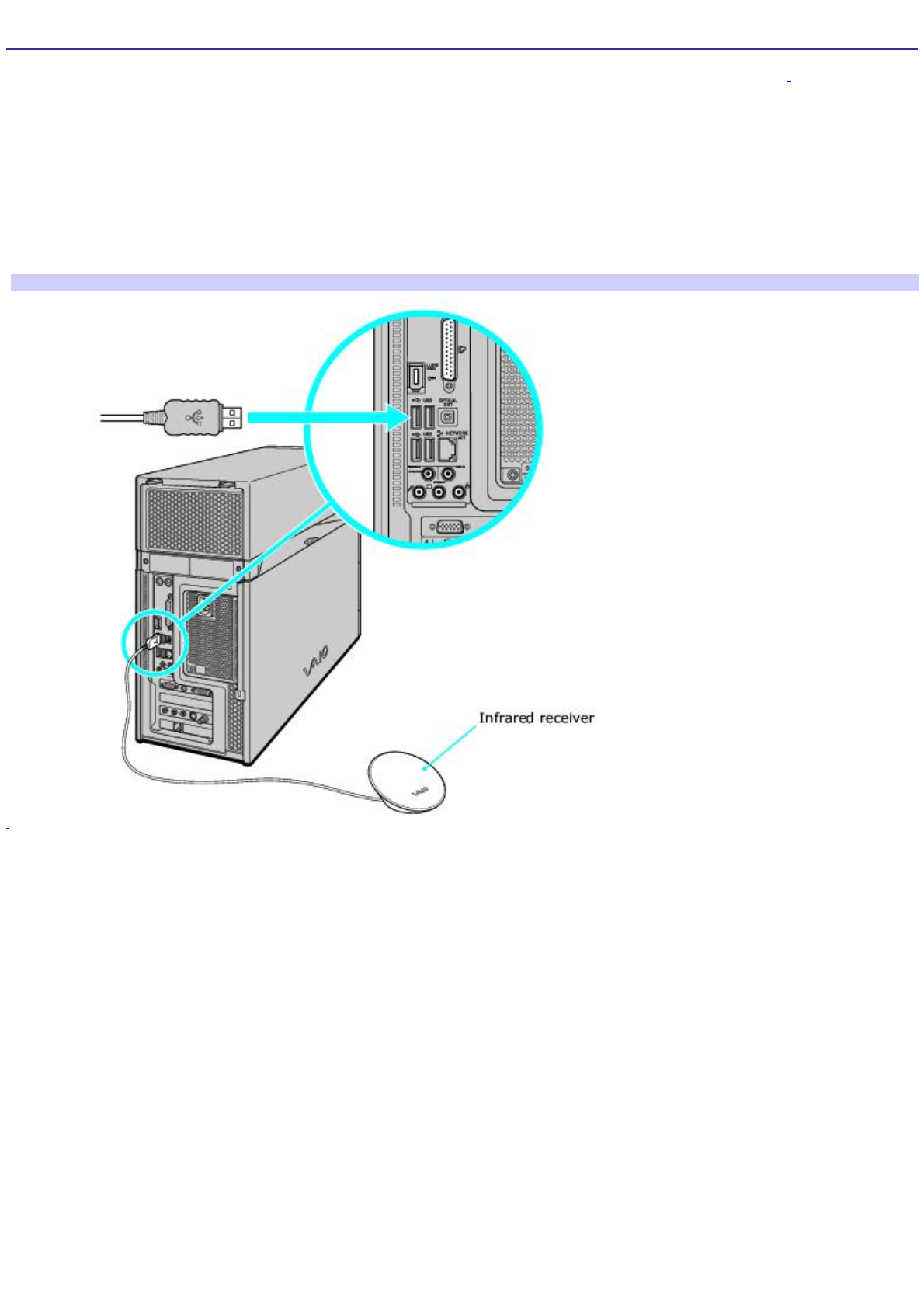
Connecting the Infrared Receiver
The infrared receiver enables your VAIO
®
computer to communicate with the wireless keyboard and mouse
1
.
To connect the infrared receiver
1.
Plug the infrared receiver unit to a USB port located on either the front or back panel of your computer.
2.
Press the CONNECT button on the bottom of the infrared receiver, to activate communication between the
wireless keyboard and the computer.
3.
Position the infrared receiver to enable unobstructed communication with your wireless keyboard and mouse.
To connect the infrared receiver
1
Certain VAIO
®
computer models are supplied with a wireless keyboard and mouse. See your computer's specifications sheet for details on supplied
accessories.
Page 45


















