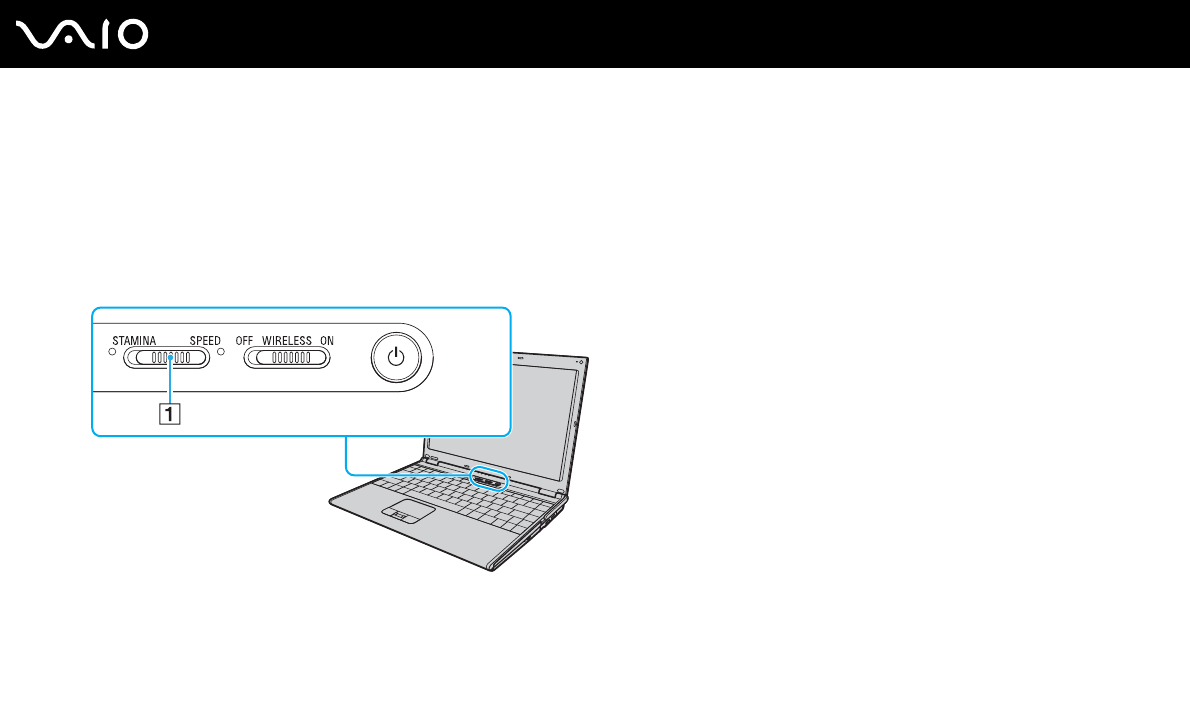
106
nN
Customizing Your VAIO Computer
Selecting Performance Modes
Your computer is equipped with the performance selector switch (1) to select a performance mode for lower power
consumption or faster performance.
!
Once you have changed the performance mode with the performance selector switch, you must restart your computer to place it into the selected mode.
A window appears to prompt you for computer restart.
❑ STAMINA mode
Uses the Intel Graphics Media Accelerator to conserve battery power.
❑ SPEED mode
Uses the NVIDIA video controller to provide faster performance.
✍
You can find the current performance mode by the lit indicator on either side of the performance selector switch.


















