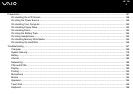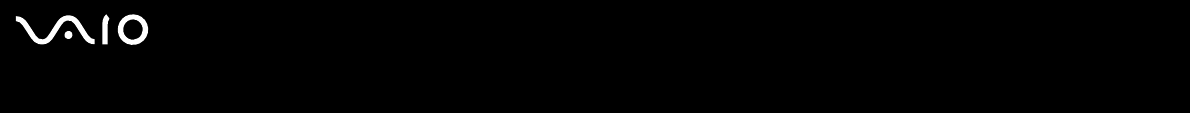
4
nN
Precautions ..........................................................................................................................................................................157
On Handling the LCD Screen.........................................................................................................................................158
On Using the Power Source...........................................................................................................................................159
On Handling Your Computer..........................................................................................................................................160
On Handling Floppy Disks..............................................................................................................................................162
On Handling Discs .........................................................................................................................................................163
On Using the Battery Pack.............................................................................................................................................164
On Using Headphones...................................................................................................................................................165
On Handling Memory Stick Media..................................................................................................................................165
On Handling the Hard Disk ............................................................................................................................................166
Troubleshooting ...................................................................................................................................................................167
Computer .......................................................................................................................................................................168
System Security .............................................................................................................................................................178
Battery............................................................................................................................................................................180
Internet...........................................................................................................................................................................182
Networking .....................................................................................................................................................................184
CDs and DVDs...............................................................................................................................................................186
Display ...........................................................................................................................................................................189
Printing...........................................................................................................................................................................192
Microphone ....................................................................................................................................................................193
Mouse ............................................................................................................................................................................194
Speakers........................................................................................................................................................................195
Touch Pad......................................................................................................................................................................196
Keyboard........................................................................................................................................................................198