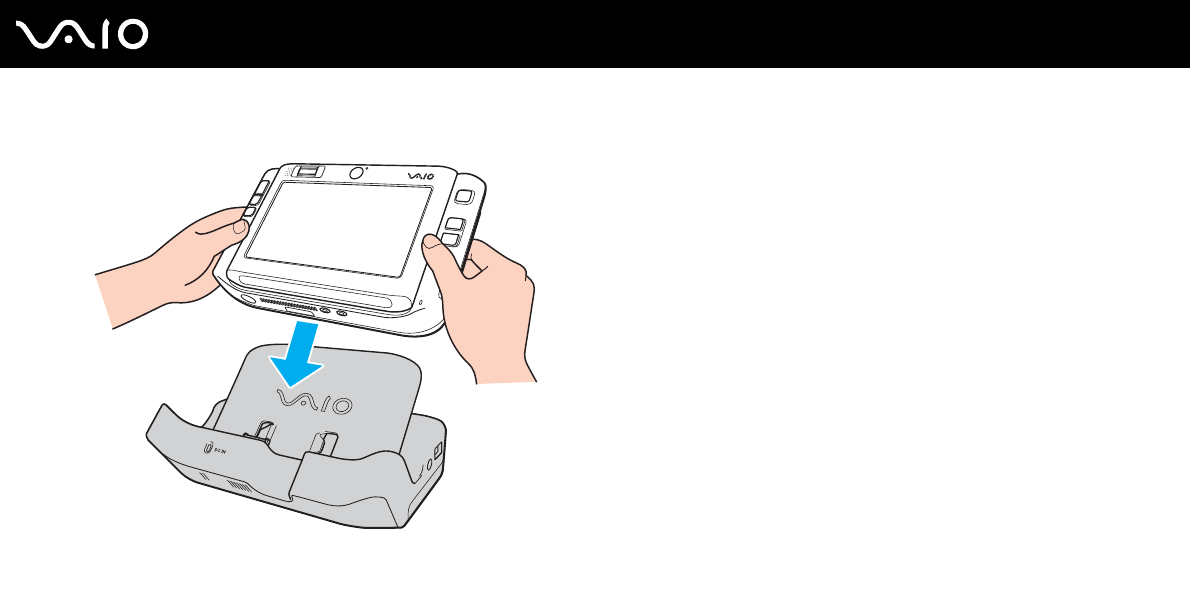
72
nN
Using Peripheral Devices
5 Slide down the computer along the guide holder until it is fixed on the port replicator.
6 Turn on the computer.
!
Use the AC adapter supplied with your computer.
Keep the battery pack installed on your computer when attaching the computer to the port replicator.
Do not move your computer while attached to the port replicator; this may detach the port replicator and cause damage to the port replicator and the
computer.


















