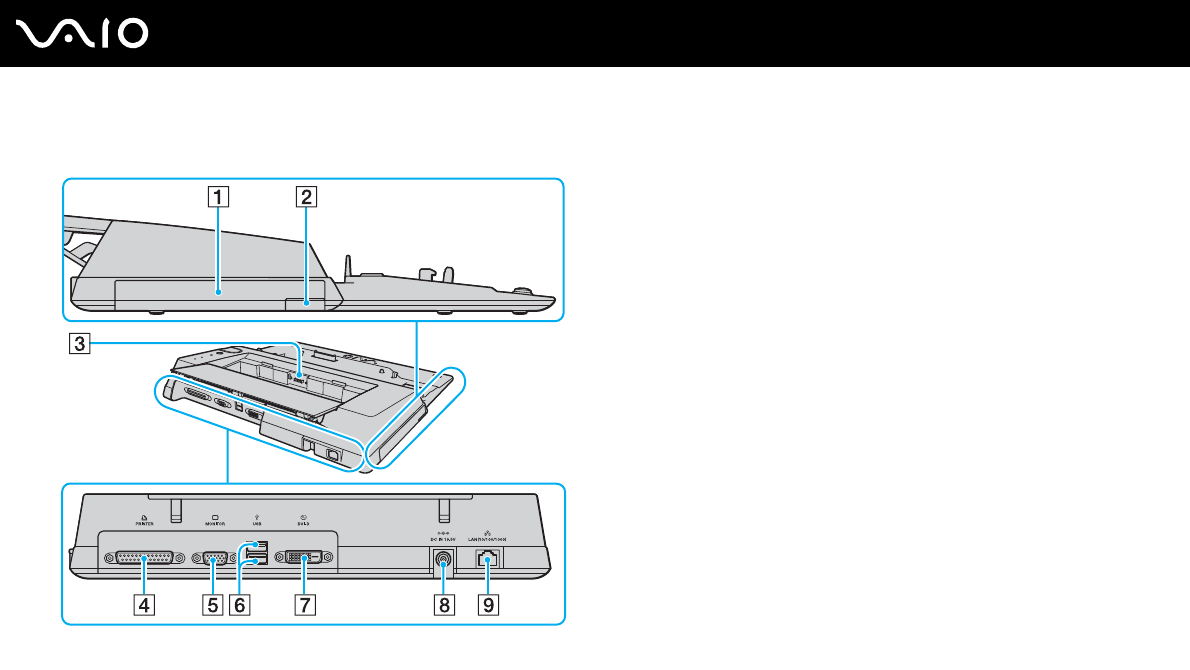
83
nN
Using Peripheral Devices
Left/Back
!
The multi function bay docking station can be powered only through the AC adapter supplied with the multi function bay docking station. Do not unplug
the AC adapter from the multi function bay docking station and the AC outlet while using the multi function bay docking station; this may cause data
damage or hardware malfunctions.
A Multi function bay (page 39)
B Multi function bay unit eject button (page 39)
C Battery charger
Insert a spare battery pack to charge the battery pack.
D Printer port (page 111)
E Monitor (VGA) port (page 96)
F Hi-Speed USB (USB 2.0) ports
*
(page 107)
G DVI-D port (page 96)
H DC IN port (page 22)
I Network (Ethernet) port (1000BASE-T / 100BASE-TX /
10BASE-T) (page 114)
* Supports high-/full-/low- speeds.
✍
The printer port on this multi function bay docking station is intended for printer
connections only.


















