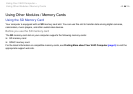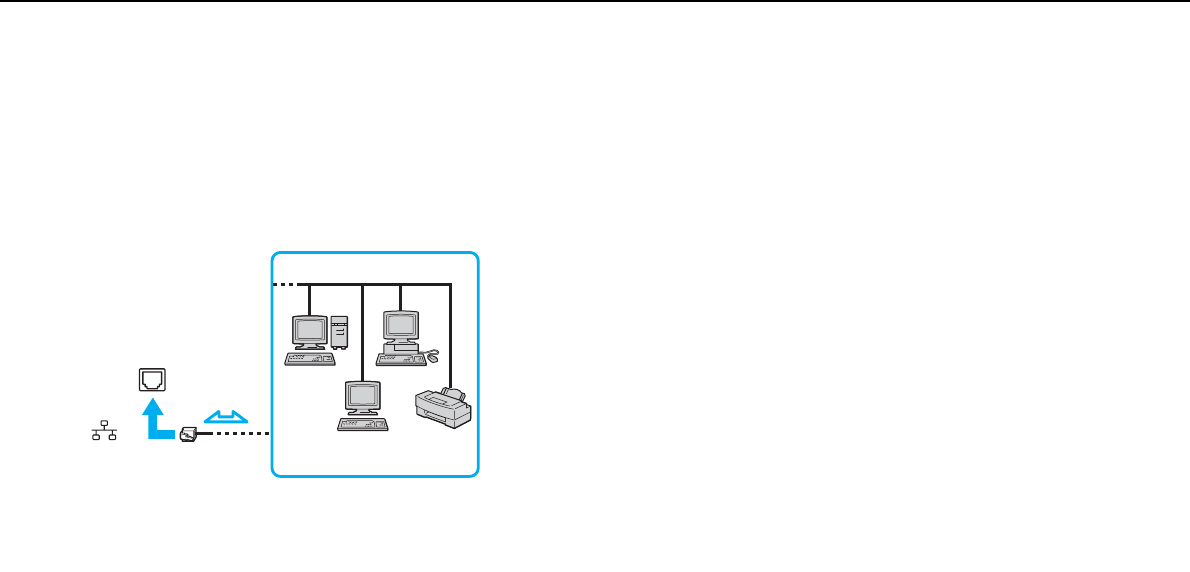
52
nN
Using Your VAIO Computer >
Using the Network (LAN)
Using the Network (LAN)
You need the display/LAN adapter to connect your computer to 1000BASE-T/100BASE-TX/10BASE-T type networks with a
LAN cable. Connect one end of a LAN cable (not supplied) to the network (LAN) port on the display/LAN adapter and the
other end to your network. For detailed settings and devices required for LAN access, ask your network administrator.
!
You cannot configure your network before connecting the display/LAN adapter to your computer. See Connecting a Display/LAN Adapter (page 69)
for more information on the display/LAN adapter.
✍
You can connect your computer to any network without changing the default settings.
!
Do not plug a telephone cable into the network (LAN) port on the display/LAN adapter.
If the network (LAN) port is connected to one of the telephone lines mentioned below, high electric current to the port may cause damage, overheating,
or fire.
- Home (intercom speakerphone) or business-use telephone lines (multi-line business telephone)
- Public telephone subscriber line
- Private branch exchange (PBX)