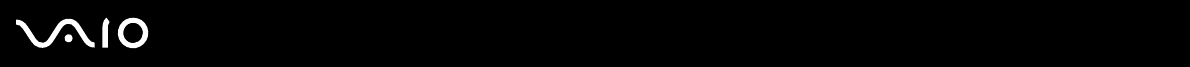
187
nN
Troubleshooting
Why can't I connect to a Bluetooth device by specifying its IP address on a Personal Area
Network (PAN)?
The Bluetooth utility software uses Dynamic Host Configuration Protocol (DHCP) to assign IP addresses to active wireless
devices. If you specify a fixed IP address for the device to which you want to connect, the utility cannot assign a dynamic IP
address to the device and fails. Do not specify IP addresses when using a PAN.
Why can't I use the Bluetooth functionality when I log onto my computer as a user with a
standard user account?
The Bluetooth functionality may not be available to a user with a standard user account on your computer. Log onto the
computer as a user with administrator rights.
Why can't I connect to a Bluetooth device in Personal Area Network User mode?
If the device to which you want to connect supports Bluetooth communication in Personal Area Network User mode only, you
cannot establish a connection from your computer.
Why can't I use the Bluetooth utility software when I switch a user?
If you switch a user without logging off your system, the Bluetooth utility software will not work successfully. Be sure to log off
before switching a user. To log off your system, click Start, the arrow next to the Lock button, and Log Off.


















