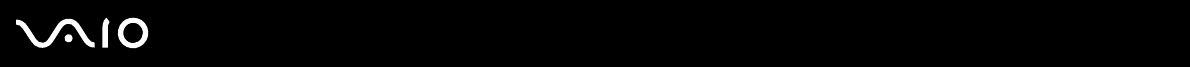
200
nN
Troubleshooting
What should I do if I do not hear sound from the built-in speakers?
❑ If you are using a program that has its own volume control, make sure the volume control is properly set. See the
program's help file for more information.
❑ Make sure the speaker volume is turned up loud enough and the audio option is enabled.
❑ The volume may have been turned off by the Fn+F2 keys. Press them once again.
❑ The volume may have been minimized by the Fn+F3 keys. Press the Fn+F4 keys to turn up the volume loud enough to
hear sound.
❑ Check the Windows volume controls by clicking the volume icon on the taskbar.
❑ If Audio/Modem is disabled on VAIO Power Management power scheme settings, enable the option. See Activating
VAIO Power Management Power Schemes (page 139) for the procedure.


















