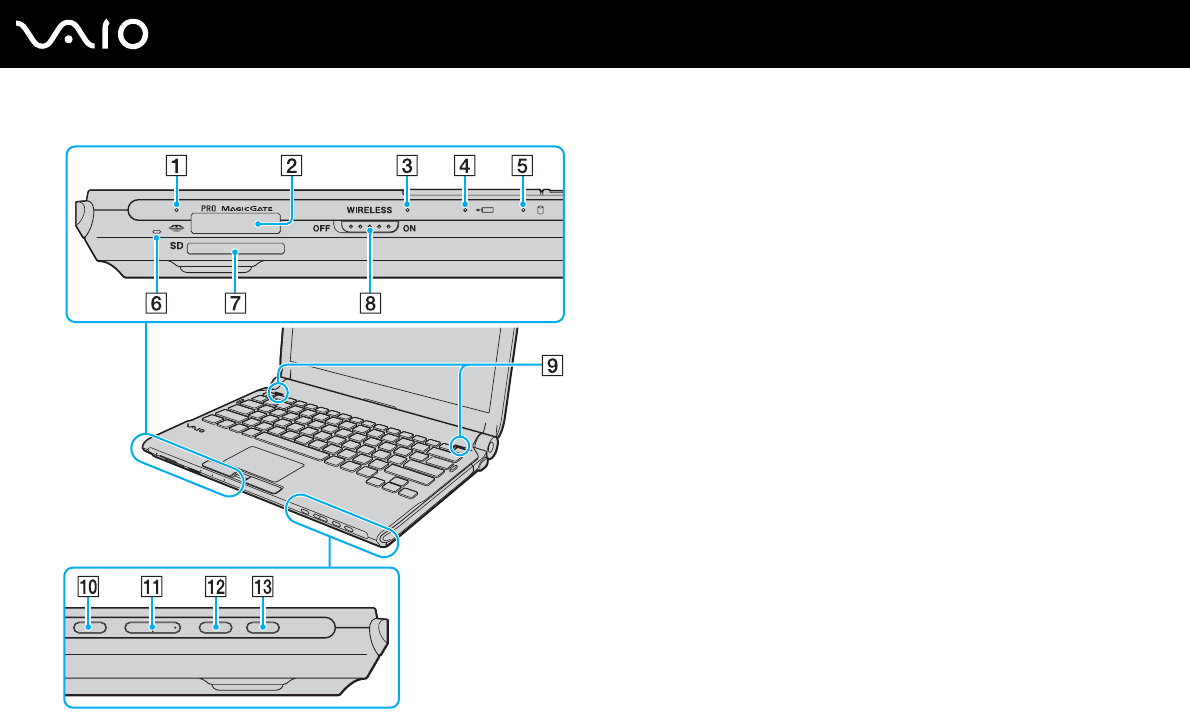
16
nN
Getting Started
A
Media Access indicator (page 22)
B Memory Stick slot
*1
(page 54)
C WIRELESS indicator (page 22)
D Charge indicator (page 22)
E Hard disk drive
*2
/Optical disc drive indicator (page 22)
F Built-in microphone (monaural)
G SD memory card slot (page 60)
H WIRELESS switch (page 67)
I Built-in speakers (stereo)
J Muting button (page 36)
K Volume control buttons (page 36)
L S1 button (page 36)
M Drive eject button (page 36), (page 40)
*1
Your computer supports both the standard-size Memory Stick and the Duo-
size Memory Stick.
*2
The storage device configuration of your computer may include a built-in
flash memory storage drive depending on the model you purchased. See the
online specifications to find out about your configuration.


















