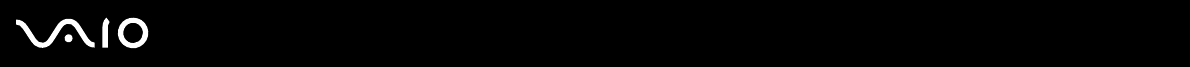
3
nN
Using Peripheral Devices.................................................................................................................................................66
Connecting a Port Replicator .....................................................................................................................................67
Connecting External Speakers ..................................................................................................................................71
Connecting an External Display.................................................................................................................................72
Selecting Display Modes............................................................................................................................................75
Using the Multiple Monitors Function.........................................................................................................................76
Connecting an External Microphone..........................................................................................................................78
Connecting a Universal Serial Bus (USB) Device......................................................................................................79
Connecting a Printer ..................................................................................................................................................82
Connecting an i.LINK Device .....................................................................................................................................83
Connecting to a Network (LAN) .................................................................................................................................85
Customizing Your VAIO Computer ..................................................................................................................................86
Setting the Password .................................................................................................................................................87
Using Fingerprint Authentication................................................................................................................................96
Using Trusted Platform Module (TPM).....................................................................................................................113
Setting Up Your Computer with VAIO Central .........................................................................................................118
Using the Power Saving Modes...............................................................................................................................119
Managing Power with VAIO Power Management....................................................................................................124
Changing the Performance Setting..........................................................................................................................127
Protecting the Hard Disk ..........................................................................................................................................128
Upgrading Your VAIO Computer....................................................................................................................................129
Adding and Removing Memory................................................................................................................................130


















