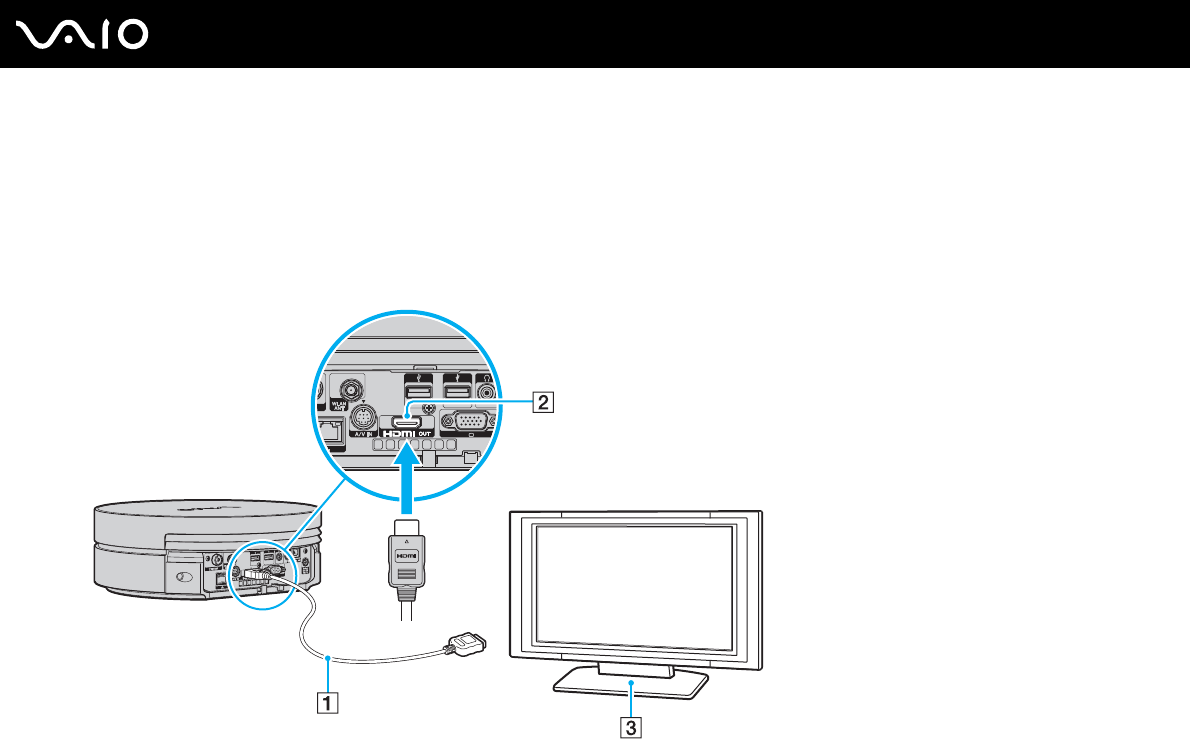
18
nN
Getting Started
To connect a display (HDMI-compatible TV)
!
To hear sound from the device connected to the HDMI OUT port, you need to change the device for sound output. For the detailed instructions, see
How do I change the sound output device? (page 141).
1 Plug one end of the HDMI cable (supplied) (1) to the HDMI OUT port (2) on the computer.
2 Plug the other end to the display (TV) (3).


















