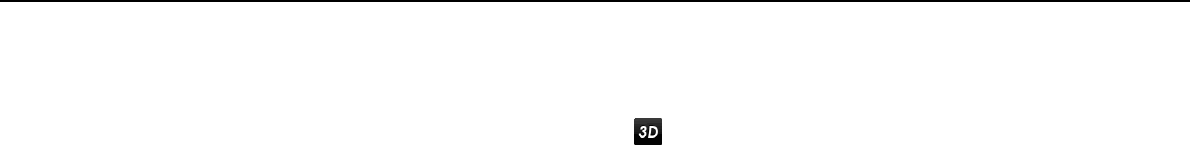
147
nN
Troubleshooting >
Display
What should I do if 3D images are not displayed on my 3D TV connected to the HDMI
output port?
❑ Change the 3D playback settings. To change the settings, click located at the lower right corner of the PowerDVD BD
window. See the help file included with the PowerDVD BD for more information.
❑ If the computer is connected to your 3D TV through an AV amplifier, make sure the AV amplifier supports 3D playback.
❑ Check the HDMI output resolution settings on the computer. If the resolution is not set to 1920 x 1080 or 1280 x 720,
images are not displayed in 3D.
❑ You should also see the manual that came with your 3D TV for more information on 3D playback.


















