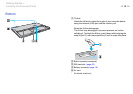2
nN
Contents
Before Use.......................................................................... 4
Finding More about Your VAIO Computer .................... 5
Ergonomic Considerations ............................................ 7
Getting Started.................................................................... 9
Locating Controls and Ports........................................ 10
About the Indicator Lights ........................................... 16
Connecting a Power Source ....................................... 17
Using the Battery Pack................................................ 19
Shutting Down Your Computer Safely ........................ 25
Using the Power Saving Modes .................................. 26
Updating Your Computer ............................................ 28
Using Your VAIO Computer.............................................. 29
Using the Keyboard..................................................... 30
Using the Touch Pad................................................... 32
Using the Built-in Camera ........................................... 33
Using "Memory Stick".................................................. 34
Using Other Modules / Memory Cards........................ 40
Using the Internet........................................................ 44
Using the Network (LAN) ............................................ 45
Using the Wireless LAN .............................................. 46
Using the Wireless WAN............................................. 53
Using the Bluetooth Function ...................................... 57
Using Peripheral Devices ..................................................63
Connecting an Optical Disc Drive................................64
Connecting External Speakers or Headphones ..........65
Connecting an External Display ..................................66
Selecting Display Modes .............................................68
Using the Multiple Monitors Function ..........................69
Connecting a USB Device ...........................................71
Customizing Your VAIO Computer....................................73
Setting the Password...................................................74
Using Intel® VT ...........................................................83
Using the VAIO Control Center ...................................84
Using the VAIO Power Management...........................85
Precautions .......................................................................86
Safety Information .......................................................87
Care and Maintenance Information .............................90
Handling Your Computer .............................................91
Handling the LCD Screen............................................93
Using the Power Source..............................................94
Handling the Built-in Camera.......................................95
Handling Discs.............................................................96
Using the Battery Pack ................................................97
Handling "Memory Stick" .............................................98
Handling the Built-in Storage Device...........................99