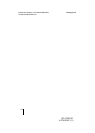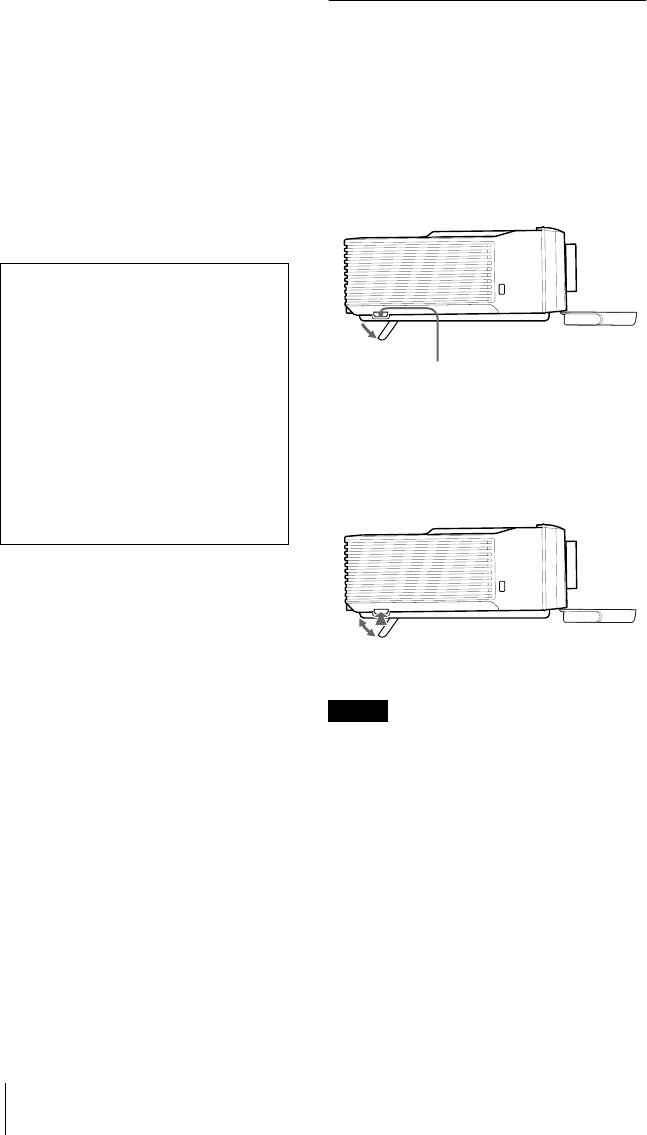
GB
10
Location and Function of Controls
VPL-CS2/CX1
4-079-834-11 (1)
D:\Data\Oka\407983411VPLCS2CX1WW\02GB-
VPLCS2,CX1WW\03OVR.fm
masterpage:Left
qh
qhqh
qh RELEASE (adjuster adjustment)
button
For details, see “How to use the
adjuster” on page 10.
qj
qjqj
qj Connector panel
For details, see “Connector Panel” on
page 12.
qk
qkqk
qk Security lock
Connects to an optional security cable
(Kensington’s).
ql
qlql
ql Ventilation holes (intake)
How to use the adjuster
To adjust the height
Adjust the height of the projector as follows:
1
Lift the projector and press the
RELEASE button.
The adjuster will extend from the
projector.
2
While pressing the button, lower the
projector. Then, release the button.
The adjuster can be set at 6 positions.
• Be careful not to let the projector down on
your fingers.
• Do not push hard on the top of the
projector with the adjuster out.
The security lock corresponds to
Kensington’s MicroSaver Security
System.
If you have any comment, contact:
Kensington
2853 Campus Drive
San Mates, CA 94403
U.S.A.
Tel: 800-535-4242: extension
3348
Home page address:
http://www.kensington.com/
Notes
RELEASE button