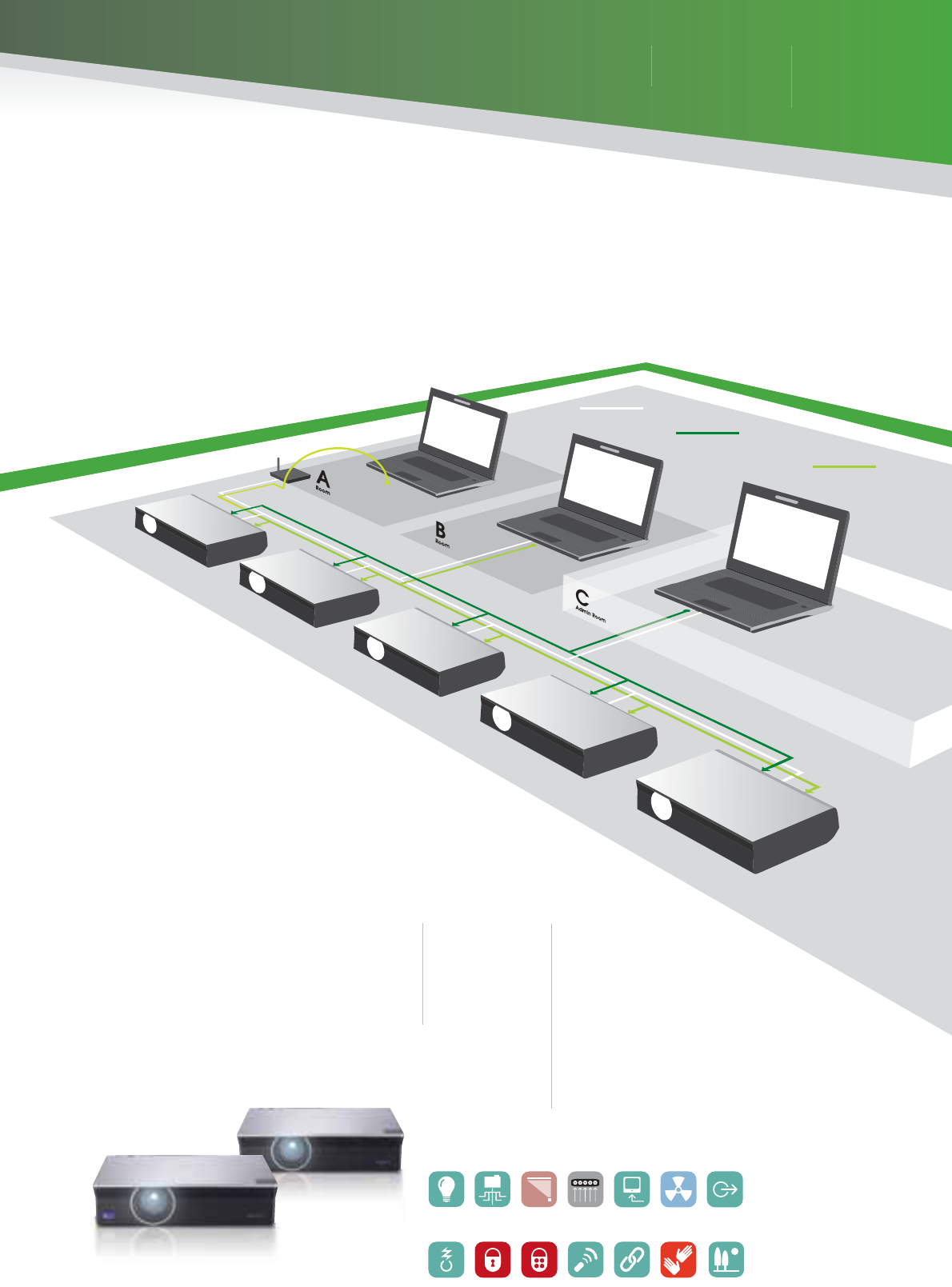
VPL - CW125 VPL - CX155
VPL - CX125
VPL - CX150
VPL - CX120
VPL - CX100
Brightness Network
Capability
Side Shot™ Connectivity Monitor
Out
Low Fan
Noise
Off and Go
Direct
On/Off
Password
Protection
Control
Panel Lock
Security
Bar
RM-PJ18 Remote
Commander
Easy
Maintenance
Environmentally
Friendly
A
Side Shot™ covers all the angles
Even awkward rooms with obstructions
won’t hinder your presentations,
thanks to the Side Shot™ and Vertical
Keystone Adjustment features of the
VPL-CX125 and VPL-CX155.They let
you offset the projector vertically
from the screen to accommodate
the room’s physical limitations,
while still showing an image that’s
automatically corrected for distortion.
So your presentation will be exciting
and easy to see, whatever challenges
the room presents.
With Sony Air Shot™
technology,a screen
shot of the presenter’s
screen is sent to a
wireless access point.
B
Presentations can also
be sent from PCs over
the wired LAN.
C
Ziris Manage Lite™
(optional software)
• Real-time access to reports
at any time.
• Remote,internet-based monitoring
and managing of all projectors on
the network from one central site.
• Ability to plan preventative
hardware maintenance,such
as time of use.
• Control over devices,including
scheduled hourly,daily or weekly
power-on/off switch, video input
selection,etc.
• A highly intuitive and
user-friendly interface.
Ziris Manage Lite installed
Ethernet Local Area Network (LAN)
Remote diagnostics,
maintenance and management
Presentation and data
sent from PC to projector
Up to 5 projectors can be
connected,with the image
from a single PC projected
on each of them.
VPL - CX155
VPL - CX125
















