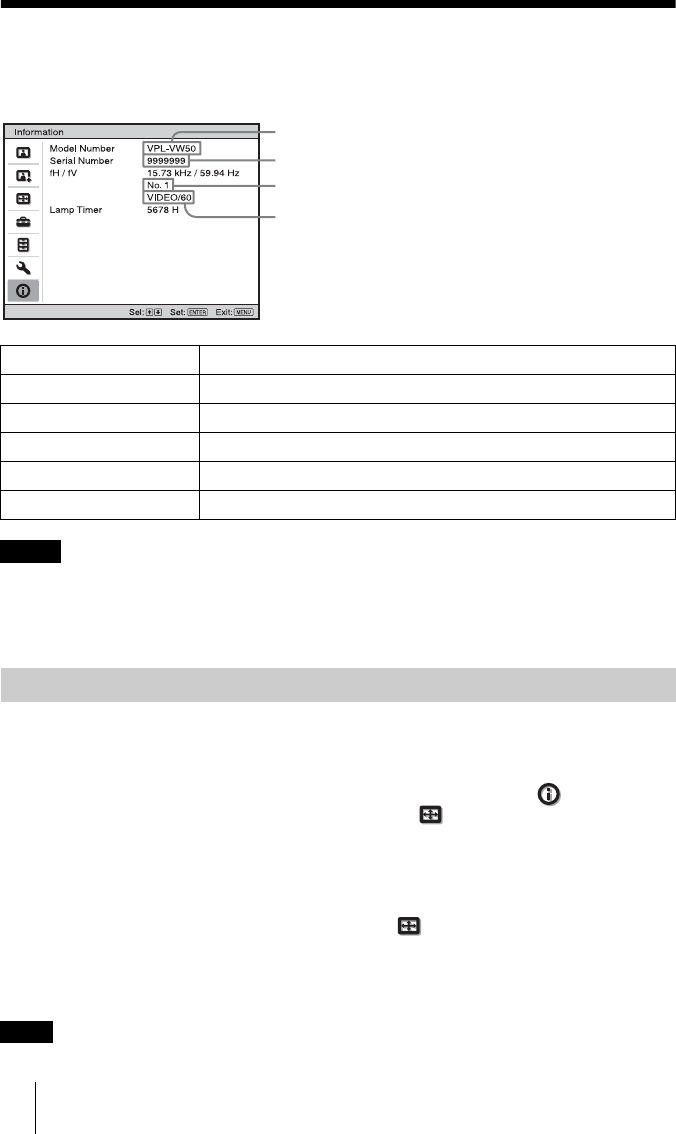
52
Information Menu
The Information menu displays the model name, serial number, the horizontal and vertical
frequencies of the input signal and the cumulated hours of usage of the lamp.
• fH (horizontal frequency) and fV(vertical frequency) may not be displayed depending
on the input signal used on the projector.
• You cannot change the displays listed above.
This projector has 39 types of preset data for input signals (the preset memory). When the
preset signal is input, the projector automatically detects the signal type and recalls the
data for the signal from the preset memory to adjust it to an optimum picture. The memory
number and signal type of that signal are displayed in the Information menu.
You can also adjust the preset data through the Screen menu.
This projector also has 20 types of user memories for Input-A mainly for the computer
signal into which you can save the setting of the adjusted data for an unpreset input signal,
respectively.
When an unpreset signal is input for the first time, a memory number is displayed as 0.
When you adjust the data of the signal in the Screen menu, it will be registered to the
projector. If more than 20 user memories are registered, the newest memory always
overwrites the oldest one.
See the chart on page 63 to find if the signal is registered to the preset memory.
When the aspect ratio of input signal does not match the screen size, a part of the screen is displayed in black.
Model name Displays the model name (VPL-VW50) and the serial number.
fH (horizontal frequency) Displays the horizontal frequency of the input signal.
fV (vertical frequency) Displays the vertical frequency of the input signal.
Memory No. Displays the preset memory number of the input signal.
Signal type Displays the type of the input signal.
Lamp Timer Indicates how long the lamp has been turned on (total usage).
Notes
About the Preset Memory No.
Note
Memory No.
Signal type
Serial No.
Model name: VPL-VW50


















