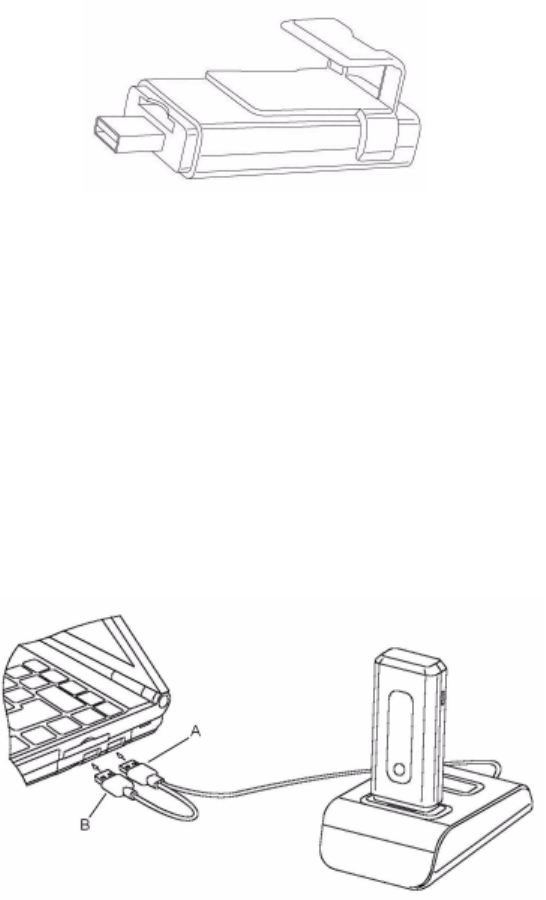
Overview 7
Mounting Clip
The MD300 comes with a mounting clip that can be installed on the MD300, as shown below.
With the extension cable and mounting clip installed, MD300 can then be hooked on the laptop
screen.
Desk Stand
An accessory desk stand (CDS-300) is available for use with your MD300. The desk stand is ideal
for use with a desktop PC, making it easy to unplug and take the MD300 away for use with a laptop.
The desk stand also allows you to reposition the MD300 around your work area and it orients the
MD300 into an optimal position for reception. The desk stand has a high quality cable with two USB
plugs (A and B). One or both USB plugs can be used, refer to Extension Cable on page 5 for more
information.
Important!
Both USB plugs must be inserted into the same PC or hub. Do not insert the two USB plugs
into two separate devices.
The cap of the MD300 can be clipped to the desk stand for safe storage.
Powered Hub
A self powered hub (not provided) may be used in conjunction with the extension cable or desk stand
and your MD300. In some cases, especially when used with desktop PCs, it may be necessary to plug
the MD300 into a USB hub rather than directly into the PC. This is possible, provided that the hub
is self powered via its own AC adaptor. One or both USB plugs can be used, refer to Extension Cable
on page 5 for more information.
Note:
It is not advisable to use a bus-powered hub with your MD300. These are hubs that have
no power supply of their own. Many portable hubs for laptops are of this type.


















