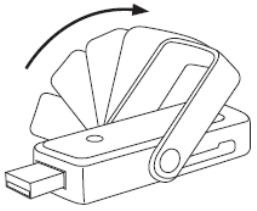
Overview 3
Before using your MD400, you must extend the USB connector. To do this, move the antenna to the
up position, as shown in the following illustration. The USB connector will automatically extend.
The MD400 uses the 5 volt power supply provided by the USB port. The amount of power that
your MD400 draws from the laptop battery depends on several factors, including status, frequency
band, distance to the base station that is used, if a memory card is installed and if GPS is enabled
(MD400g only).
The MD400 can be turned off under software control from the Wireless Manager application or the
signal strength icon in the status tray. You must remove the modem from the laptop when flying to
prevent any accidental transmission.
The MD400 has three integrated antennas and a 2-way Diversity receiver for improved downlink
performance
USB Interface
The MD400 is a USB2.0 device. USB products that draw more than 100mA from the port are called
high power devices; the MD400 is a high power device. At maximum transmission power (GSM850/
900) it requires peak current of 600mA. Most high power capable USB ports will deliver this current.
The MD400 operates at USB High Speed, 480Mbps, which is more than sufficient to handle the
7.6Mbps download speed supported by the product.


















