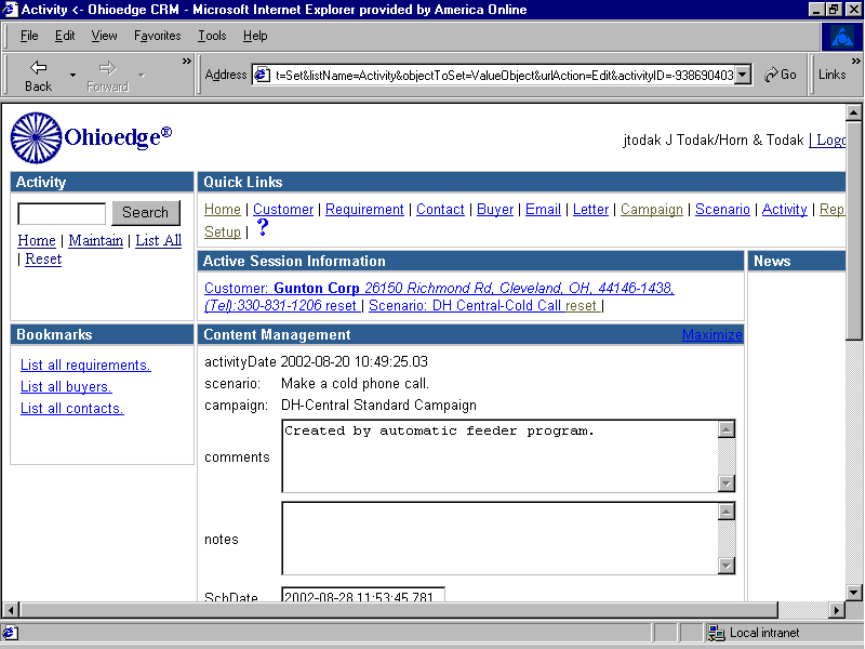
Figure 24.
Note that in the “Active Session Information” portlet, the name of the company, address
and telephone number appears. This information is helpful for the Sales Rep to make that
cold call. Also note that in the top-left portlet appears the menu “Activity” which indicates
that the user is at (working on) the Activity business component. Let’s say the Sales Rep
needs to know the history on that customer, he/she would need to click on the “ListAll”
link in the top-left portlet. By doing so the entire history on that customer will be published
as a list of active records where the user can drill down to find out more about the actual
activity transaction, such as comments, date of contact, contact person, etc.


















