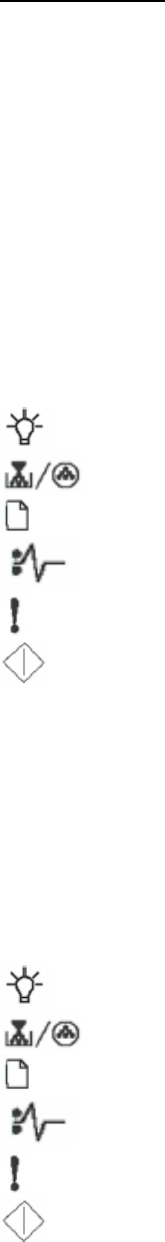
ST Secure MICR Printer User’s Guide 24 2006, Source Technologies
March 2006 All Rights Reserved
Error Messages
A majority of the printer error conditions are documented in the User’s manual for the
printer. The following are additional error conditions related to the ST Secure MICR printer.
Toner Low
The printer will stop with Error and Press Button lights on at the first indication of toner being
low. Press the button and the printer will return to Ready and continue printing. The Toner
Low light will be on steady. While in the toner low state, the printer will stop again on power
cycles and other situations such as jams or paper out conditions. Simply press the button to
continue printing. The low toner condition will continue until the cartridge is replaced or
Toner Out is reached.
Toner Out
After approximately 500 pages beyond the first Toner Low condition the printer will stop
printing and display a Toner Out condition. Both the Toner Low light and the Error light will
blink. All other lights will be off. You must replace the cartridge to continue printing.
Ready / Data Off
Toner Low On
Load Paper Off
Paper Jam Off
Error Blinking
Blue Button Off
The 250 pages are based on a printing coverage percentage of 5% per page average. If
actual printing uses less toner, the stop will occur after 250 pages. If the actual printing uses
more toner the stop will occur short of 250 pages. Actual toner usage determines TONER
OUT.
Load MICR Toner
The ST Secure only supports MICR toner cartridges in its normal configuration. This
prevents the printing of MICR documents with standard toner. If configured to support both
MICR and standard cartridges, the PJL MICRJOB command checks the cartridge type and
will prompt the operator with the following pattern to load MICR toner if not present.
Ready / Data Off
Low Toner Blinking
Load Paper Off
Paper Jam Off
Error On
Blue Button Blinking
Unsupported Print Cartridge


















