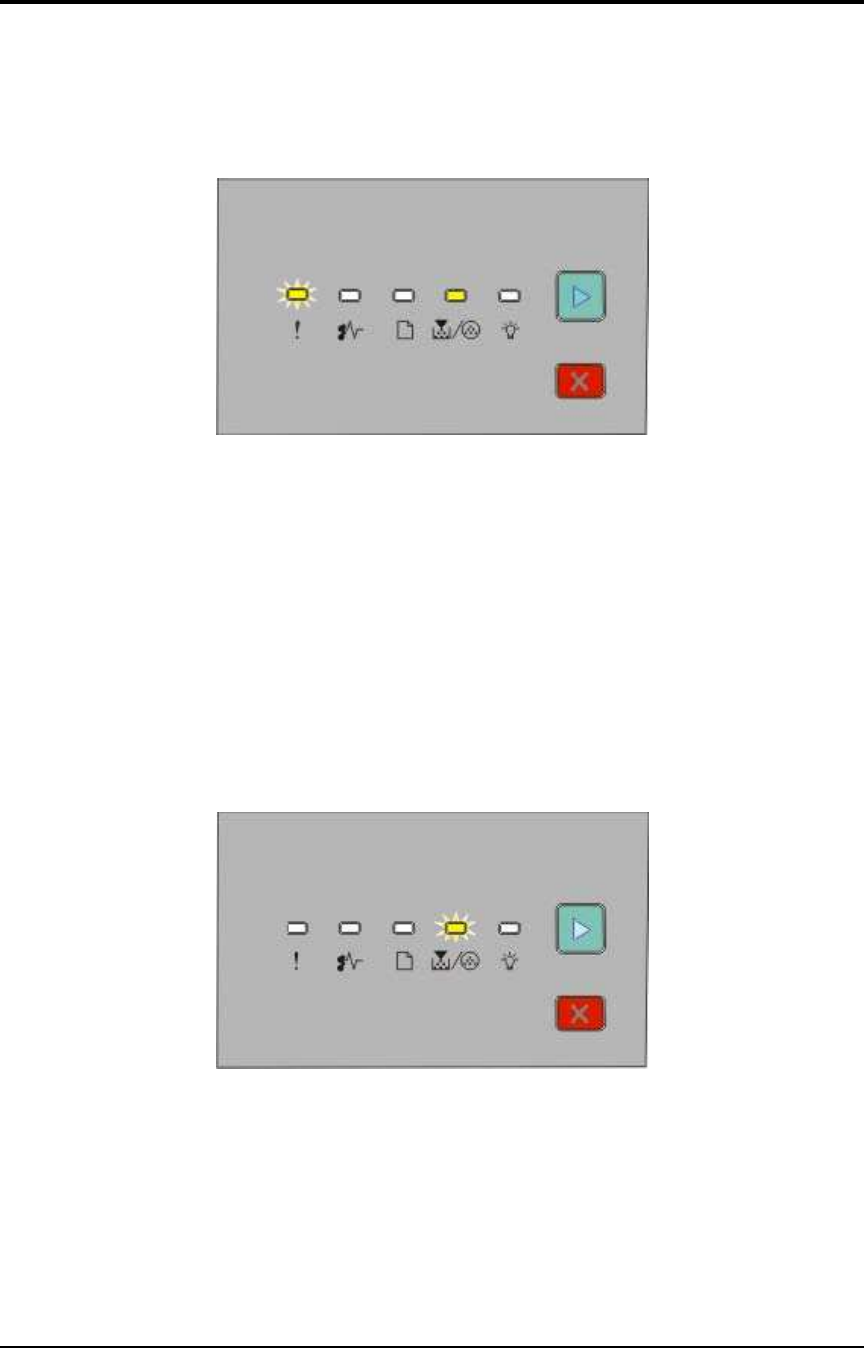
Source Technologies, LLC ST9612 Secure MICR Printer User’s Guide
36
Toner Out
After approximately 300 pages beyond the first Toner Low condition the printer will stop
printing and display the Toner Out condition. The Toner Low light will be ON steady and
the Error light will blink. All other lights will be off. You must replace the toner cartridge to
continue printing.
Photoconductor Unit Life Warning
As mentioned above, the printer internally calculates the average print-job size and
actual average print coverage percentage. Once the photoconductor unit reaches
approximately 85% of it usable life, the printer will stop with the Continue button ON. The
Toner Low / Replace PC will be BLINK. Press Continue and the printer returns to Ready
and printing will continue. This early warning is intended to provide a reasonable time
for scheduling and obtaining a new unit for replacement.
When 100% of the usable life has been reached, the Menus Page will indicate the
photoconductor life is “Exhausted”. The printer will still continue to print, but it is
recommended the Photoconductor be replaced soon. The exposure for print quality
related problems may be close due to printing beyond the projected usable life.
MICR Commands | 7


















