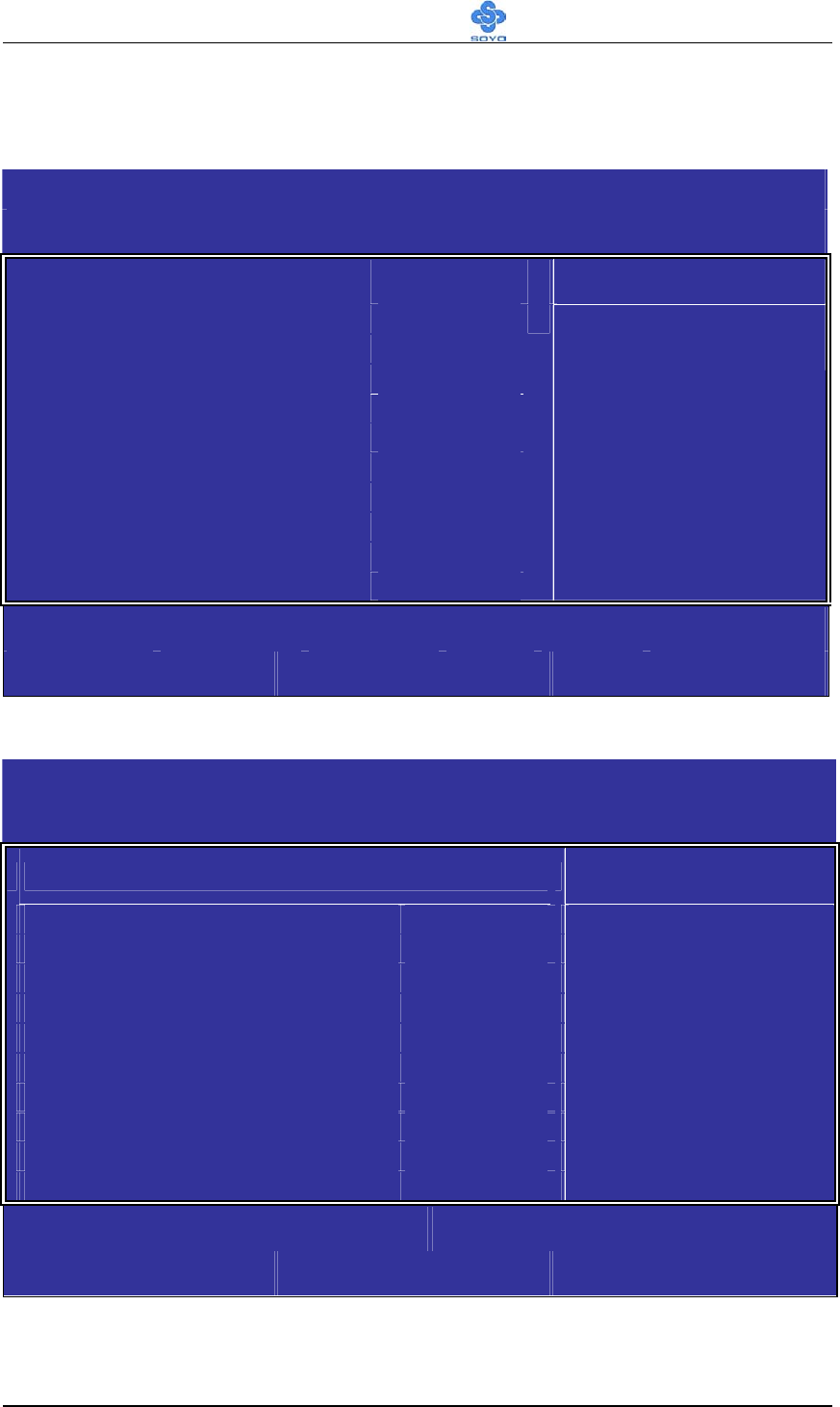
BIOS Setup Utility
SY-KT880 DRAGON 2 V2.0
74
3-6 BOOT CONFIGURATION SETUP
This option sets the Motherboard's Boot Configuration Setup.
CMOS Setup Utility – Copyright (C) 1985-2002, American Megatrends, Inc.
Boot Configuration Setup
Boot Settings Configuration
[Press Enter] Help Item
Boot Device Priority
[Press Enter]
Hard Disk Drives
[Press Enter]
Removable Drives
[Press Enter]
CD/DVD Drives
[Press Enter]
Confi
g
ure Settin
g
s durin
g
System Boot.
:Move Enter:Select +/-/:Value F10:Save ESC:Exit F1:General Help
F7:Previous Values F8:Fail-Safe Defaults F9: Optimized Defaults
Note: When connects CD/DVD, only then can appear this row.
CMOS Setup Utility
–
Copyright (C) 1985-2002, American Megatrends, Inc.
Boot Settings Configuration
Boot Settings Configuration
Item Help
Quick Boot [Enabled]
Full Screen LOGO Show [Enabled]
Bootup Num-Lock [On]
PS/2 Mouse Support [Auto]
Allows BIOS to skip
certain tests while
booting. This will
decrease the time needed
to boot the system.
:Move
Enter:Select +/-/:Value F10:Save ESC:Exit F1:General Help
F7:Previous Values F8:Fail-Safe Defaults F9: Optimized Defaults


















