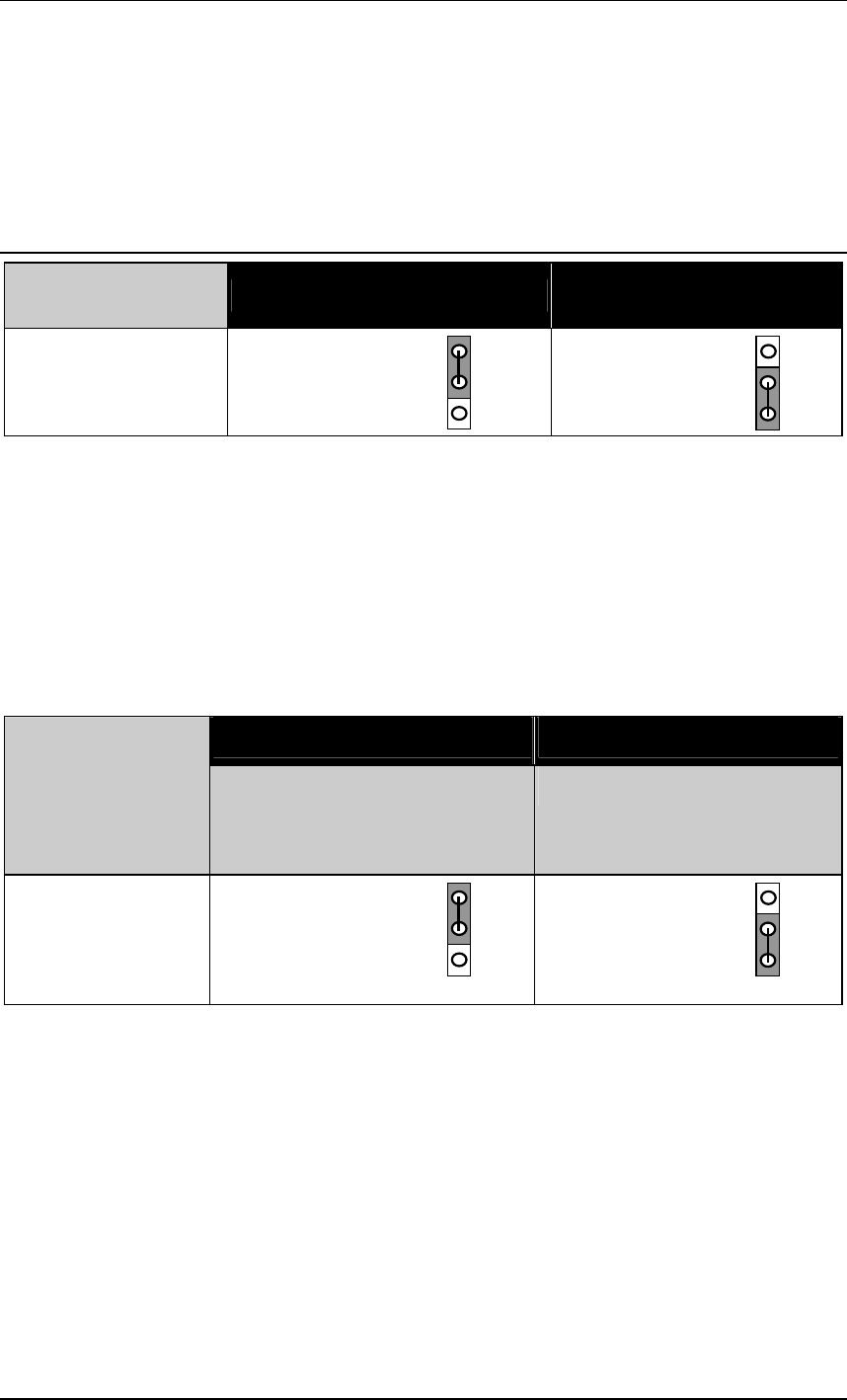
Hardware Setup
SY-5EHM/5EH5 V1.3
33
Do NOT use an ATX and AT powersupply at the
same time. Use only ONE type of power supply.
Step 15. CPU frequency of 83MHz Setting (JP8)
This jumper is used in the CPU frequency selection. It is set to 1-2 for a CPU
frequency of 83 MHz. For all other CPU frequencies it has to be set to 2-3.
CPU frequency 83MHz
All other CPU
Frequencies
JP8 Setting
Close pin1-2
Close
pin2-3
Step 16. Select the CPU Burst Mode (JP22)
There are two types of CPU burst modes according to manufacturer
design:
Interleave Burst (CPU: Intel P54C/P55C, AMD
K5/K6/K6-2/K6-III, IDT X86 CPU, Rise mP6)
Linear Burst (CPU: Cyrix 6x86/L/MX/MII)
Interleave Linear
CPU Burst
Mode
Intel
®
P54C/P55C
AMD™ K5/K6/K6-2/K6-III,
IDT X86 CPU, Rise mP6
Cyrix™ 6x86/L/MX/MII
JP22 Setting
When using
Intel or AMD
CPUs.
When using
Cyrix type of
CPU.
If you are using a Cyrix™ 6x86/L/MX/M II series CPU, set the burst
mode to Linear by shorting pin 1-2 on jumper JP22, and follow the
following steps to select the correct Linear burst mode in BIOS:
1. During the boot-up initial sequence, press the [Delete] key
to enter the BIOS setup menu.
2. Select the [CHIPSET FEATURES SETUP] section in BIOS.
3. In the [CHIPSET FEATURES SETUP] sub-menu, set the
[Linear Burst] field to [Enabled].
4.
Press [Esc] to return to the BIOS main menu.
5. Then choose [Save & Exit Setup] to re-boot your computer.
Warning
:
3
2
1
3
2
1
3
2
1
3
2
1


















