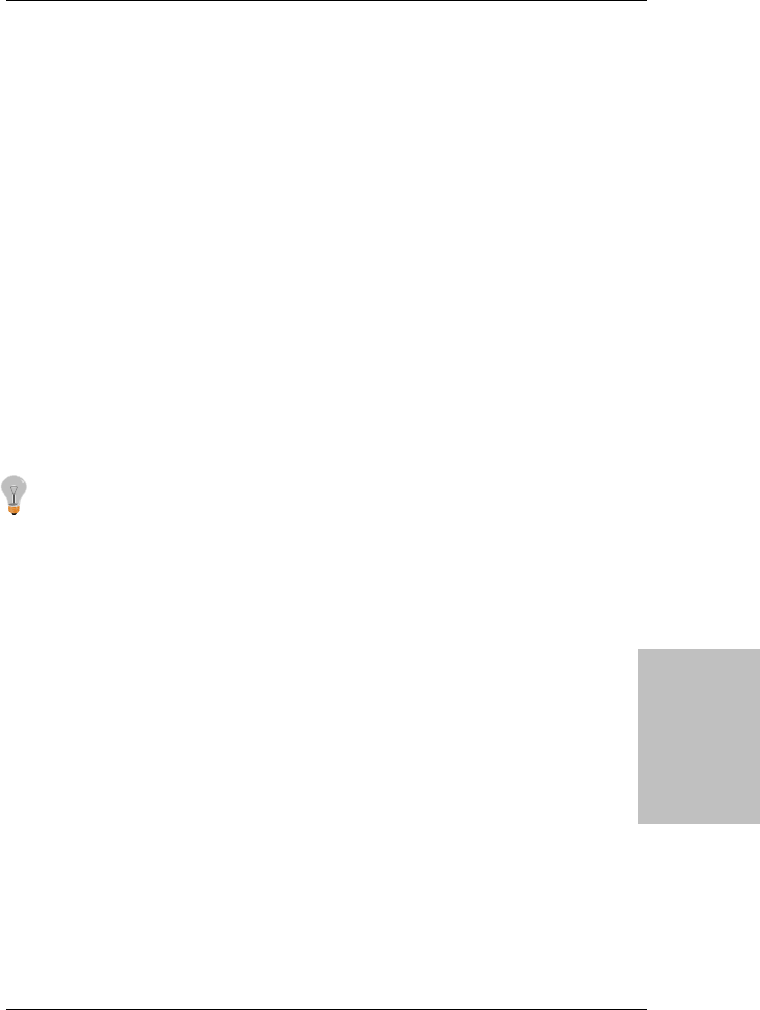
SY-6ZB
Quick Start Guide
15
The SOYO CD
A short description of all available drivers follows:
Ø Intel Southbridge Drivers
Because Windows 95 does not recognize the Southbridge of the newer Intel chipsets (TX,
ZX, ZX etc) this utility has to be run, it will update the necessary Windows files. (Only for
Windows 95)
Ø SOYO SpeedPro Busmaster Driver for Win 95/98
Without the busmaster drivers the CPU will need to be involved every time data is read from
or written to the Harddisk. The busmaster drivers make use of DMA (Direct Memory Access)
to relieve the CPU of this burden, thus speeding up the system.
The SOYO SpeedPro driver makes use of an advanced caching algorithm, which gives it an
advantage over other busmaster drivers.
Ø Intel Busmaster Drivers for Windows 95
Ø Intel Busmaster Drivers for Win NT
Ø Intel Busmaster Drivers for OS/2
These are the official busmaster drivers as supplied by Intel.
Note: Do NEVER install two types of busmaster drivers on your system, this will
lead to conflicts and system instability. Therefore, if you install the SOYO
SpeedPro Busmaster driver you can NOT install the Intel Busmaster drivers.
Before installing a new busmaster driver first UNINSTALL the old busmaster
driver.
Ø SOYO CD Xpress Utility
This utility will enhance your CD-ROM Drive data-thoughput by using space on the Harddisk
as cache. This way application programs can access data faster. This utility is suitable for
Windows 95/98.
Ø Winbond hardware doctor for Windows xx
Your motherboard comes with a hardware monitoring IC. By installing this utility Temperature,
Fan speed and Voltages can be monitored. It is also possible to set alarms when current
system values exceed or fall below pre-set values.
This utility comes with a preset monitoring rage for the CPU voltage. However, the core
voltage of the processor you purchased may fall out of this preset range, so you may need to
adjust the pre-set value. Please refer to the SY-6ZB Motherboard’s CD manual for the
details.
Select which driver you want to install and click
OK,
or click
Cancel
to abort the driver
installation and return to the main menu.


















