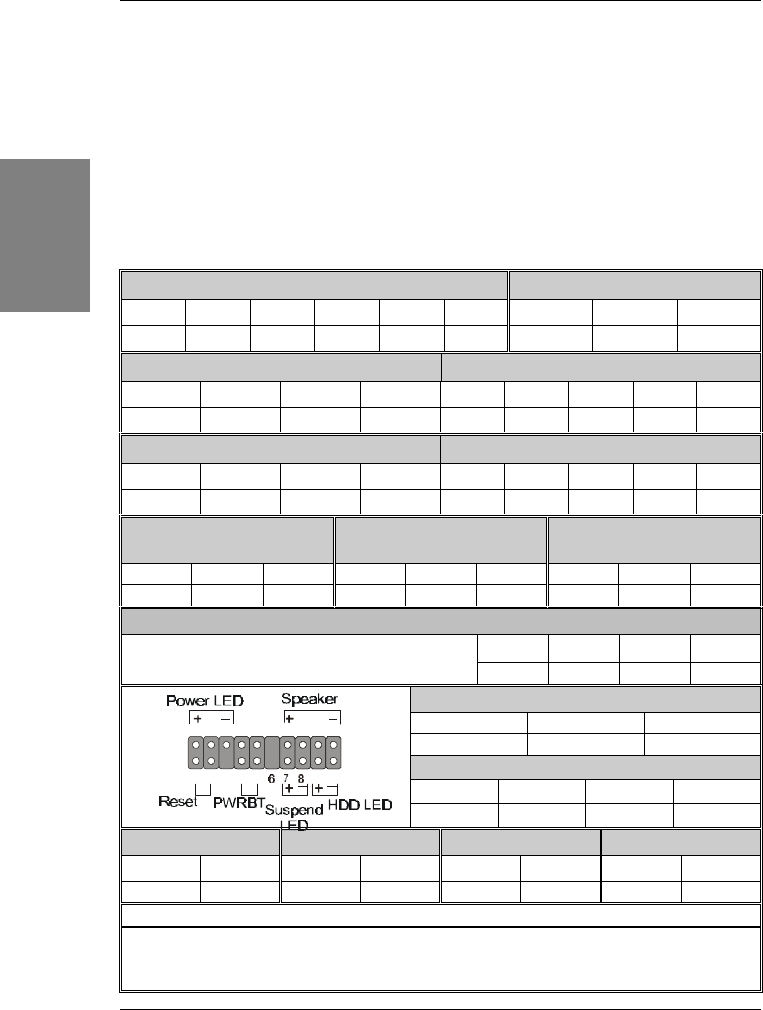
SY-K7ADA Quick Start Guide
8
Hardware
Installation
Step 2. Connections to the Motherboard
This section tells how to connect internal peripherals and the power supply to the Motherboard.
The internal peripherals consist of IDE devices (HDD, CD-ROM), Floppy Disk Drive, Chassis
Fan, Front Panel Devices (Suspend LED Internal Speaker, Reset Button and IDE LED
Switch.), Wake-On-LAN card, VGA card, Sound Card, and other devices.
For more details on connecting internal and external peripherals to your new SY-K7ADA
Motherboard, please refer to
SY-K7ADA Motherboard User's Guide and Technical
Reference
online manual on the CD-ROM.
Connectors and Plug-ins
Standard IrDA (Infrared Device Header): SIRCON
Wake-On-LAN Header: JP10
Pin1 Pin2 Pin3 Pin4 Pin5 Pin6 Pin1 Pin2 Pin3
+5V FIR IRRX GND IRTX
OVCROFF
5VSB GND PME #
USB3_4: USB3 USB3_4: USB4
Pin1 Pin2 Pin3 Pin4 Pin6 Pin7 Pin8 Pin9 Pin10
+5V Data(-) Data(+) GND +5V Data(-) Data(+)
GND GND
USB5_6: USB5 USB5_6: USB6
Pin1 Pin2 Pin3 Pin4 Pin6 Pin7 Pin8 Pin9 Pin10
+5V Data(-) Data(+) GND +5V Data(-) Data(+) GND GND
CPU Cooling Fan:
CPUFAN
Chassis Fan: CHAFAN
SYS Cooling Fan:
SYSFAN
Pin1 Pin2 Pin3 Pin1 Pin2 Pin3 Pin1 Pin2 Pin3
GND +12V SENSOR PWM2 +12V SENSOR GND +12V NC
CD Line-in: CDIN1
Pin 1 Pin 2 Pin 3 Pin 4
Connect the CD Line-in cord from the CD-ROM device to
the matching header CDIN1
CD_L GND GND CD_R
Power LED
Pin11 Pin12 Pin13
LED NC GND
Speaker
Pin17 Pin18 Pin19 Pin20
Power NC NC Speaker out
HDD LED PWRBT RESET Suspend LED
Pin9 Pin10 Pin4 Pin5 Pin1 Pin2 Pin7 Pin8
Power HDD LED PWRBTN GND Power RST GND Power SP_LED
ATX POWER On/Off : PWRBT
Connect your power switch to this header (momentary switch type).
To turn off the system, please press this switch and hold down for longer than 4
seconds.
12
3
4
5
9
10
1112131415161718
19
20


















