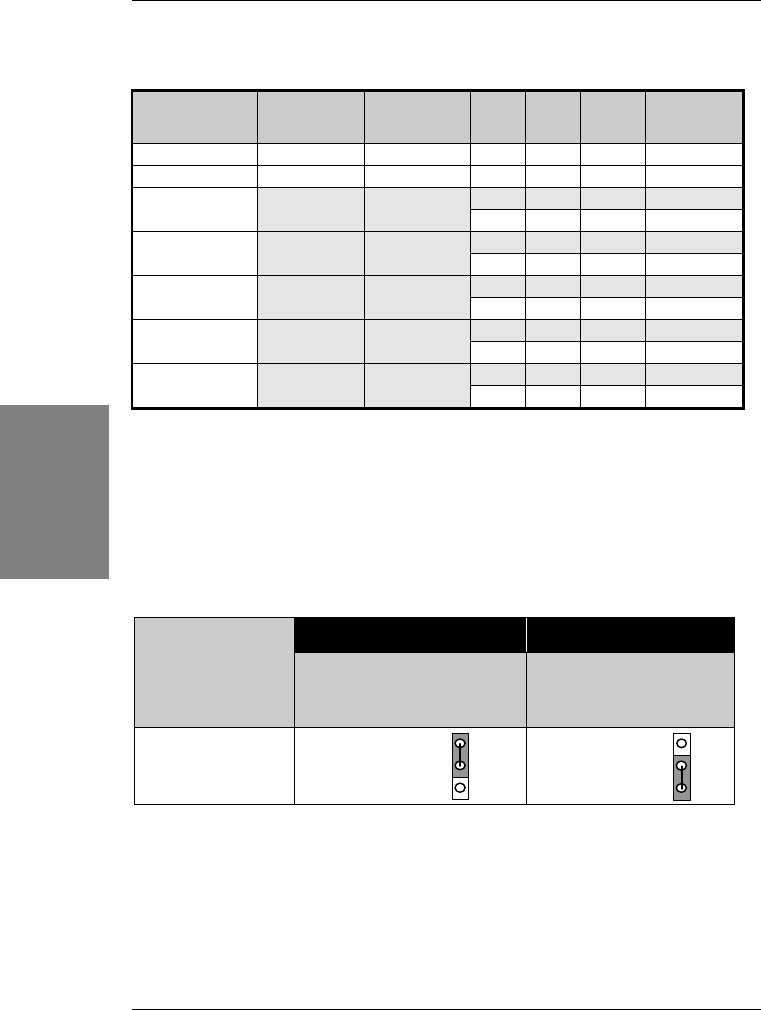
SY-5EHM/5EH5 V1.x Quick Start Guide
12
Installation
Jumper JP7 is used to indicate the frequency of the CPU bus clock to the ETEQ chipset. Jumpers JP9
and JP10 are used to determine that the SDRAM is running at the frequency of the CPU bus clock or at
that of the AGP clock.
CPU BUS
Clock
AGP BUS
Clock
PCI Clock JP7 JP9 JP10
SDRAM
Clock
66MHz 66MHz 33MHz 2-3 2-3 1-2 66MHz
75MHz 75MHz 37.5MHz 2-3 2-3 1-2 75MHz
1-2 1-2 2-3 55MHz
83MHz 55MHz 27.5MHz
1-2 2-3 1-2 83MHz
1-2 1-2 2-3 63.4MHz
95MHz 63.4MHz 31.7MHz
1-2 2-3 1-2 95MHz
1-2 1-2 2-3 66MHz
100MHz 66MHz 33MHz
1-2 2-3 1-2 100MHz
1-2 1-2 2-3 75MHz
112MHz 75MHz 37.5MHz
1-2 2-3 1-2 112MHz
1-2 1-2 2-3 82.6MHz
124MHz 82.6MHz 41.3MHz
1-2 2-3 1-2 124MHz
Note:
Use 8ns or faster SDRAM modules (for PC100) when SDRAM is set to run
at the frequency of 95/100MHz.
Step 4. Select the CPU Burst Mode
There are two types of CPU burst modes according to manufacturer design:
Ø
Interleave Burst (CPU: Intel P54C/P55C, AMD K5/K6/K6-2/K6-III,IDT X86
CPU, Rise mP6)
Ø
Linear Burst (CPU: Cyrix 6x86/L/MX/M II)
Interleave Linear
CPU Burst Mode
Intel™ P54C/P55C
AMD™ K5/K6/K6-2/K6-III
IDT X86 CPU, Rise mP6
Cyrix™ 6x86/L/MX/M
II
JP22 Setting
When using Intel
or AMD CPUs.
(Default)
When using
Cyrix type of
CPU.
If you are using a Cyrix™ 6x86/L/MX/M II series CPU, set the burst mode to Linear by
shorting pin 2-3 on jumper JP22, and follow the following steps to select the correct Linear
burst mode in BIOS:
1.
During the boot-up initial sequence, press the [Delete] key to enter the BIOS setup menu.
2.
Select the [CHIPSET FEATURES SETUP] section in BIOS.
3.
In the [CHIPSET FEATURES SETUP] sub-menu, set the [Linear Burst] field to [Enabled].
4.
Press [Esc] to return to the BIOS main menu.
5.
Then choose [Save & Exit Setup] to re-boot your computer.
3
2
1
3
2
1


















