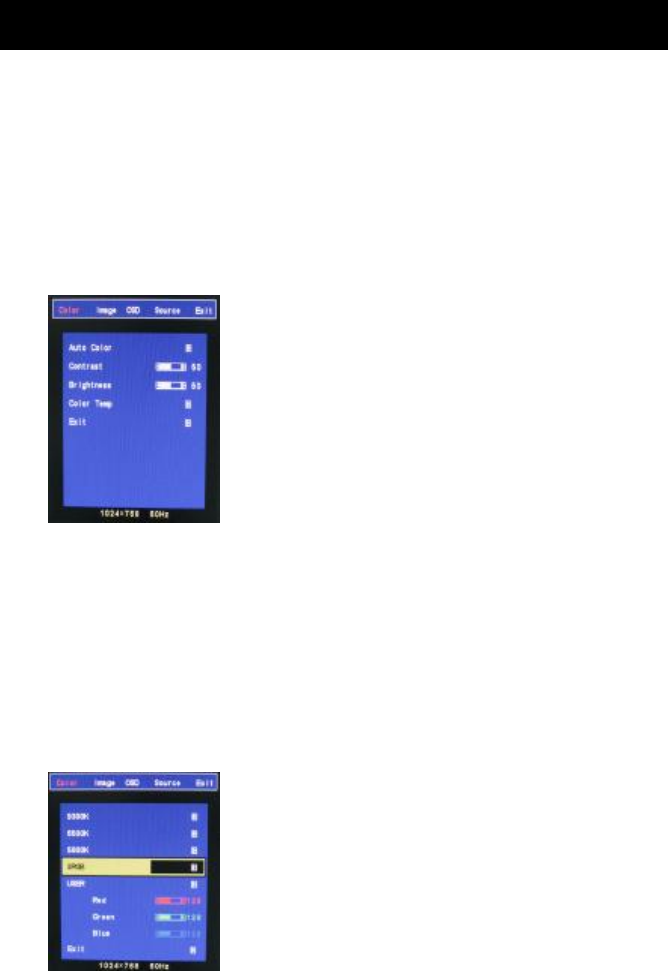
10
OSD (On Screen Display) menu enables user to manipulate the image and settings OSD
main menu consists of source:
OSD Menu Contrast, Brightness, Gamma Correct, Color Adjust, , Exit of Color, H. Position, V.
Position, Sharpness, Phase, Clock, Exit of Picture, Language, OSD H. Position, OSD V.
Position, OSD Time, Exit of OSD, Reset, Volume, Exit of Miscellaneous, Exit.
LCD OSD Setting
Color
Auto Color:Auto Color adjustment (Only for RD engineer mode)
Contrast:Adjust light and dark level of the TFT display. Setting value from 0 ~ 100.
Default value is 50.
Brightness:Adjust shade and brightness level of TFT display. Setting value from 0 ~ 100.
Default value is 50.
Color Temp:This function will adjust color temperature; more details please refer to below
menu.
Exit:Back to main menu.
Color temperature
OSD (On Screen Display)


















