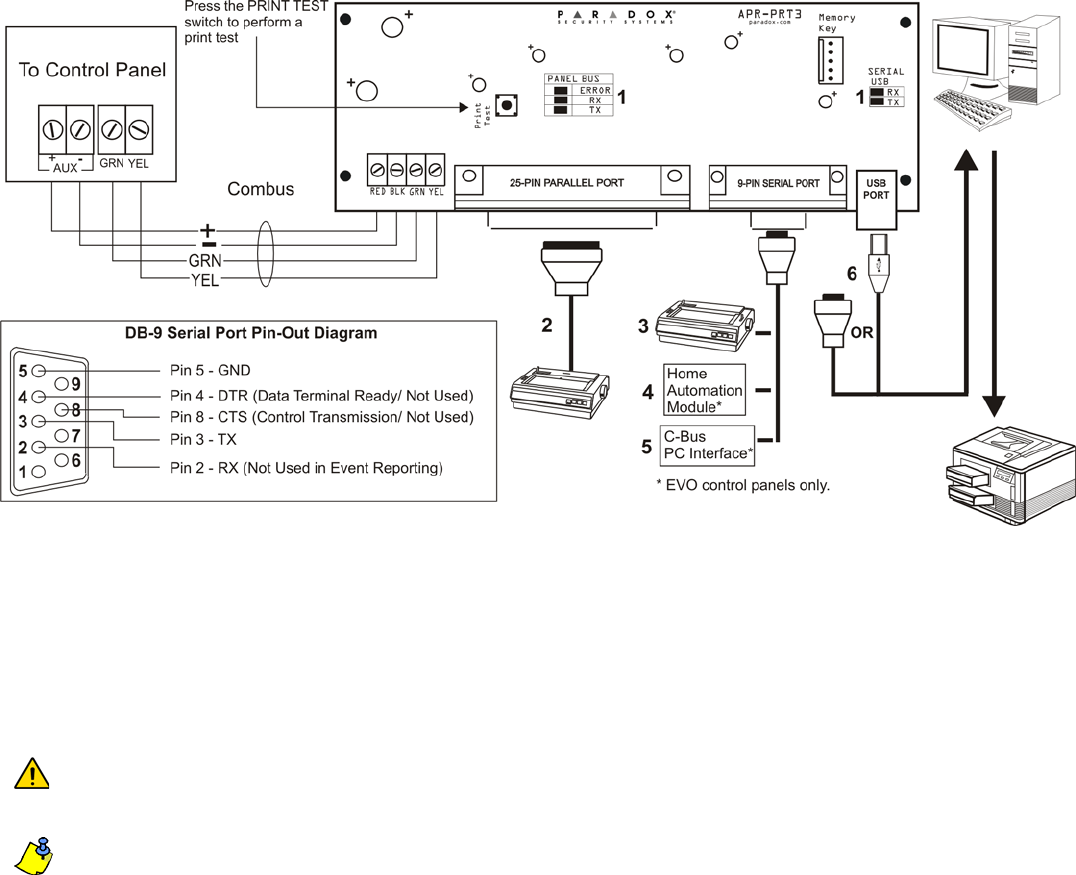
1. See “LED Feedback” on page 1
2. 25-Pin Parallel Port: Connect the Printer Module’s 25-pin parallel port to any dot matrix printer.
Note: The dot matrix printer must support a minimum of 80 columns.
3. 9-Pin Serial Port: Connect the Printer Module’s 9-Pin serial port to a dot matrix printer.
Note: The dot matrix printer must support a minimum of 80 columns.
4. 9-pin Serial Port: Connect the Printer Module’s 9-pin serial port to a home automation module.
5. 9-pin Serial Port: Connect C-Bus to the Printer Module using a null modem cable.
6. 9-pin Serial Port: Connect either the Printer Module’s USB or 9-pin serial port to a computer’s COM port to view the control panel’s events on the computer’s
monitor. The events display on the monitor can then be printed through the printer connected to the computer.
Remove AC power and battery before adding a module to the system. Please refer to the control panel’s Reference & Installation Manual for the
maximum allowable installation distance.
Only one APR-PRT3 can be connected per Spectra control panel.
Printer cable length must not exceed 25ft.
Warranty
For complete warranty information on this product please refer to the Limited Warranty Statement found on the website www.paradox.com/terms. Your use of the Paradox product signifies your acceptance
of all warranty terms and conditions.
© 2007 Paradox Security Systems Ltd. All rights reserved. Specifications may change without prior notice. One or more of the following US patents may apply: 7046142, 6215399, 6111256, 6104319,
5920259, 5886632, 5721542, 5287111, 5119069, 5077549 and RE39406 and other pending patents may apply. Canadian and international patents may also apply.
Spectra, Digiplex and EVO are trademarks or registered trademarks of Paradox Security Systems Ltd. or its affiliates in Canada, the United States and/or other countries.




