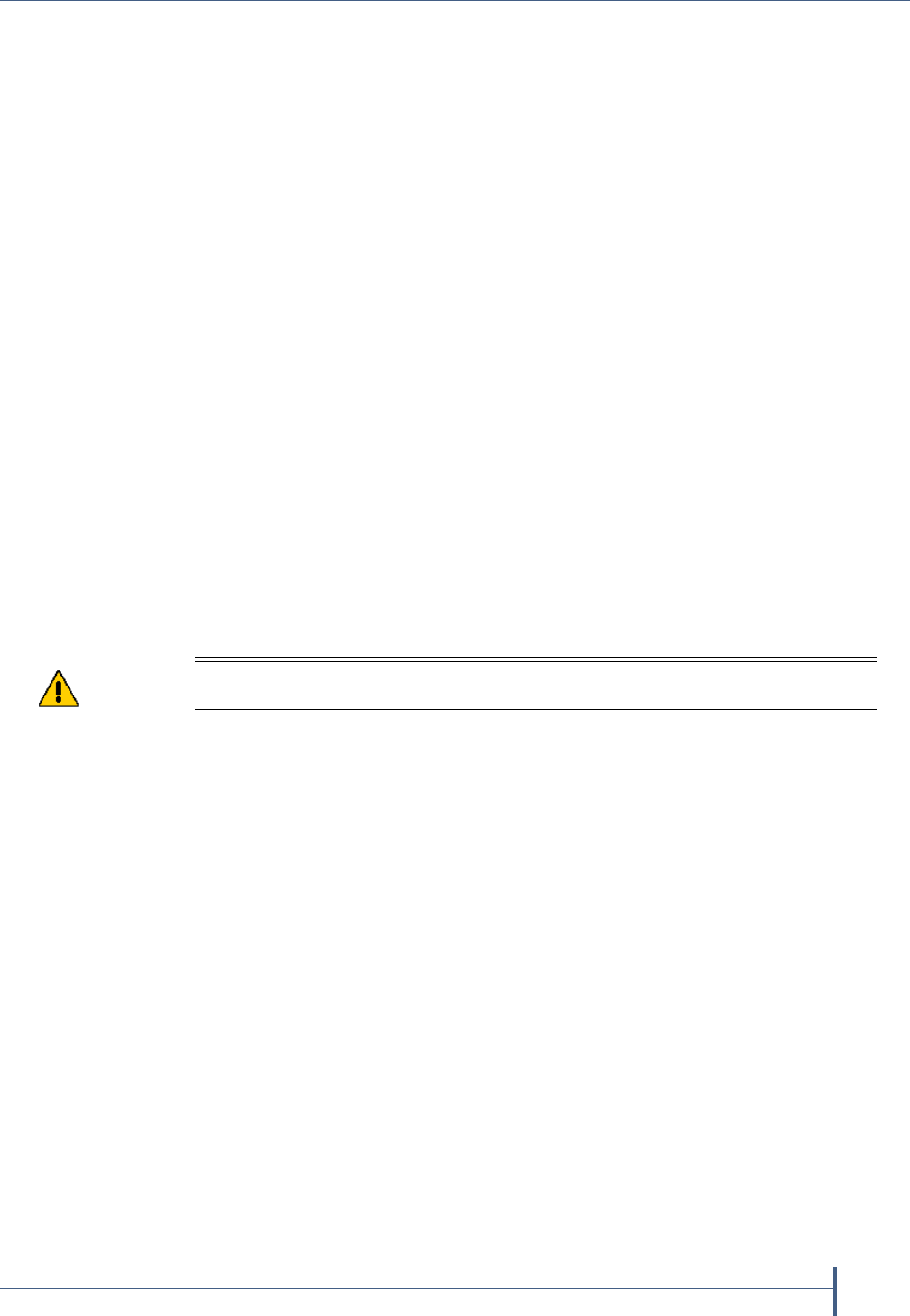
Installing the Cover or Securing the Rear Door
May 2010 Spectra T200, T380, T680, T950, or T-Finity Library
21
Testing the Drive
1. Poweronandrestartthehostcomputer,ifyoupowereditoff.
2. Determinewhetheryourbackupsoftwareanddriveare
communicatingproperly.
a. Usethesoftwaretowriteseveralmegabytesofdatausingthenewly
installeddrive.
b. Performacomparisoncheckonthebackupdatatoconfirmthatit
waswrittencorrectly.
Installing the Cover or Securing the Rear Door
Spectra T200 or T380 Replacetheprotectivecoverafteryoucompletethe
installation.
1. Liftthecoverandalignitsothatthetwonutsextendingfromtheback
ofthecoverfitintothecorrespondingholesoneithersideofthechassis
(Figure 5).IfthecablestothedrivesandQIPsinstalledinthelibraryare
routedfromthe:
topofthelibrary,makesurethattheyfitintothecutoutinthetopof
thecover.
bottomofthelibrary,makesurethattheyfitintothecutoutinthe
bottomofthecover.
2. Usingyourfingersora#2Phillipsscrewdriver,tightenthetwoscrews
tosecurethebottomofthecovertothechassis(seeFigure 4on
page 11).
Spectra T680 Closeandlocktheprotectivedooronthebackofthelibrary
rack(seeFigure 6onpage 11).
Spectra T950 or T-Finity Closeandlocktheprotectivedoorsonthebackof
thelibrary(seeFigure 7onpage 12).
Adding the Drive to a Partition
Replacementdrive—Ifyoureplacedadrive,thenewdriveis
automaticallyaddedtothepartitionoftheolddrive.
Newdrive—Ifyouinstalledanadditional(new)drive,youneedtoadd
ittoapartitionbeforeyoucanbeginusingitforbackupoperations.
RefertotheindividualUser
Guideforinstructions.
Caution
Make sure that cables are not pinched between the cover and the chassis.


















