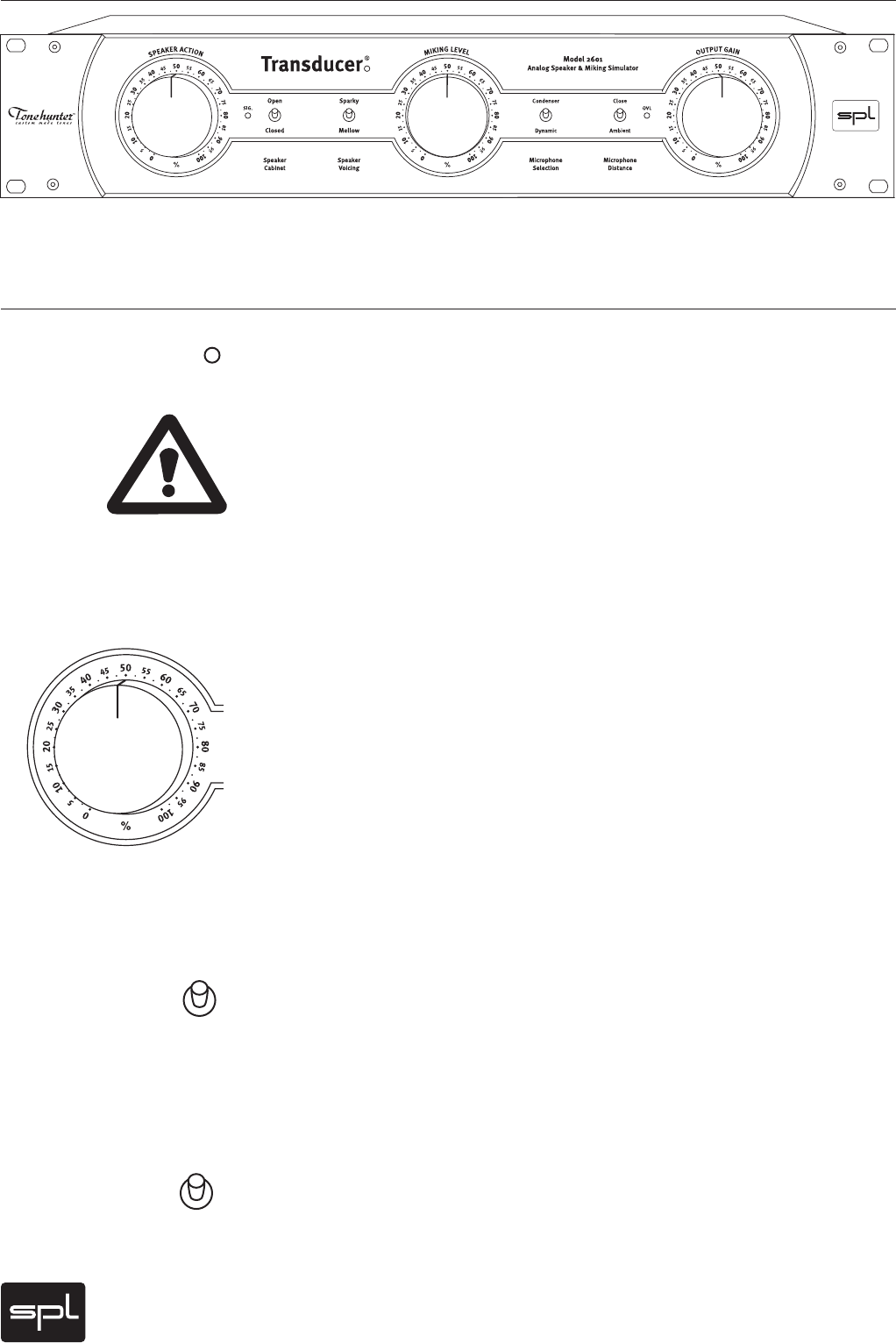
14
Transducer
Signal LED
The signal LED indicates the presence of a signal at the Transducer‘s input. It is activated at a
-20 dBu level.
WARNING
If an amplifi er is connected and the Signal LED illuminates though a signal is not present or
too much noise from the amp is not the reason, the lighted LED can indicate a high frequency
resonance of the amp.
In this case turn down the master volume of the amp until the LED goes out. High frequency
resonances can overload and damage the guitar amp!
Such problems are not a result of Transducer use, but reside within the guitar amp.
Speaker Action
This simulates speaker cone characteristics at different levels. With a moderately driven
guitar box (Speaker Action from 0%-35%), speakers ideally reproduce the signal clearly
without too many side effects. As levels increase, overtones are added by the overdriven
speaker, producing its characteristic “rasping” distortion effect. Speaker Action allows for
the simulation of this effect.
Speaker Actions is, as with Miking Level and Output Gain, a level control. Turning it to the left
allows only low levels to pass, just as with a cabinet driven at low levels. If a small Speaker
Action is wanted, it must be compensated for with a comparable increase in Miking Level – in
principle the same as you would need to do in working with a cabinet.
Please pay attention to the information under “Leveling the Transducer” on page 20.
Speaker Cabinet
This switch toggles between an open and closed guitar cabinet characteristic.
“Open” sounds defi nitely more open, brilliant and direct, as the signal contains more tran-
sients and produces less punch as with the “Closed” setting, wherein the sound has more
punch and with its added compression more closely creates the impression of the compressed
air in a closed box, though with less brilliance and detail.
Speaker Voicing
This offers the choice of sound and attack characteristics from either alnico speakers (Sparky)
or the British ceramic construction (Mellow). The “Sparky” setting produces a lively, more
responsive sound with additional overtones, while the “Mellow” setting sounds warmer and
softer.
Front Panel
Overview
Control Elements
Controls, LEDs and Switches from left to right
4*(
4
1
&
"
,
&
3
"
$
5
*
0
/
4
0QFO
$MPTFE
4QBSLZ
.FMMPX


















