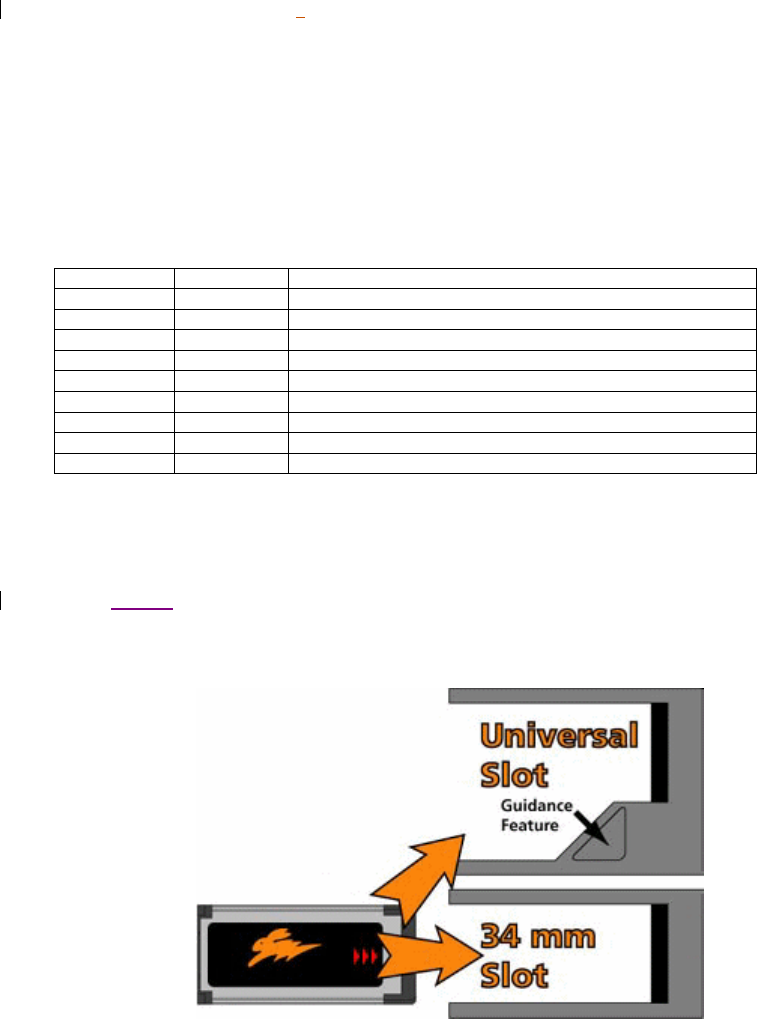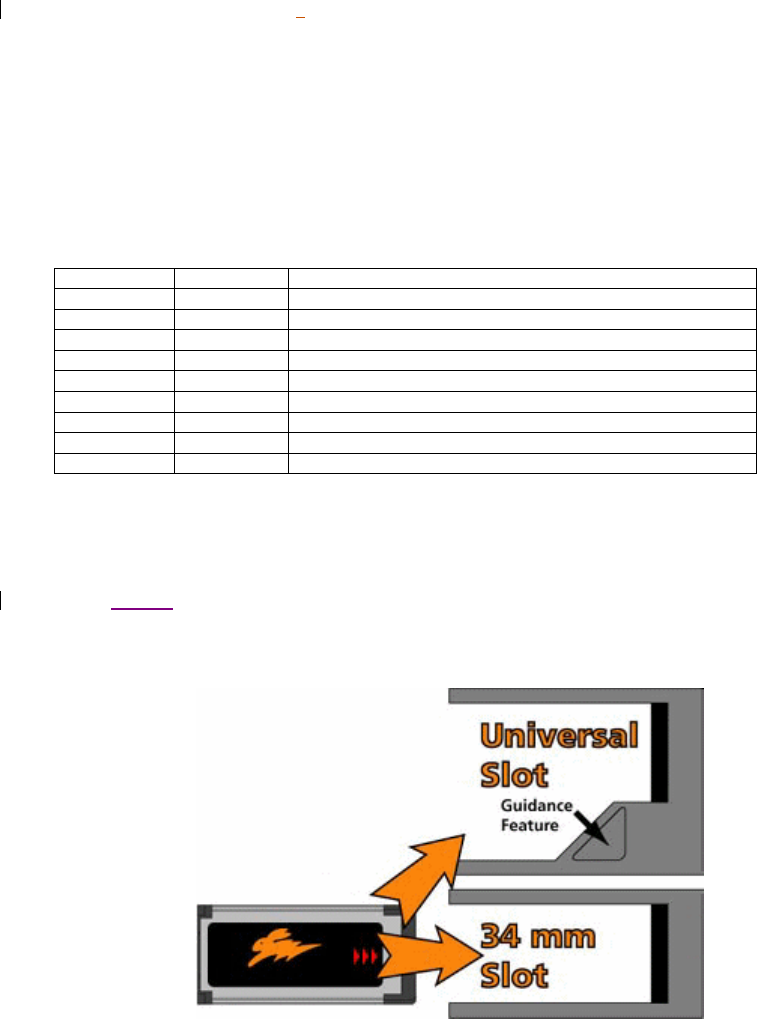
FAQ Sprint Mobile Broadband Express Card by
Novatel Wireless
TM
(Merlin
TM
EX720)
Q: What is the Merlin EX720 Express Card by Novatel Wireless?
A: The Merlin EX720 is the first Rev A capable express card to be introduced to the U.S. marketplace.
Q: What networks does the Merlin EX720 operate on?
A: The Merlin EX720 operates on Sprint’s nationwide CDMA 1xRTT and Mobile Broadband
SM
(CDMA 1xEV-
DO Rev 0 and Rev A) networks.
Q: Which Operating Systems are supported for use with the Novatel Wireless Merlin EX720?
A: Microsoft Windows 2000 /XP/Vista; The Macintosh OS X version 10.4.8 or higher and Linux OS. The
following Operating Systems are not supported: Palm and Pocket PC (Windows Mobile).
Q: Does the Merlin
TM
EX720 support voice calls, fax and/or text messaging?
A: No. Voice calls, fax and text messaging are not supported.
Q: Which applications are well suited for using with the Merlin
TM
EX720 and the improved
upload speeds?
A:
Consumer Business Applications
√ √
Email – Send large files faster
√ √
Internet/Intranet Access
√ √
Video Conferencing and Surveillance
√
Real-time Media Streaming
√
Online Gaming
√
Corporate Server (using VPN) Access
√
Online Field Service Systems
√
Healthcare/Insurance, sending images
√ √
GPS enablement for “locate & search”
Q How can I tell what type of slot my computer has?
A: If you’re not sure what type of slot your computer has, check the documentation that was provided
with your computer, or contact the computer manufacturer.
Q: Will my Merlin EX720 ExpressCard plug into a 34mm or 54mm ExpressCard slot?
A: The ACEX720 ExpressCard is a 34 mm device and will plug into either an ExpressCard/34 slot or
ExpressCard/54 ("Universal") slot. If you insert the ExpressCard into a Universal slot, the internal
guidance feature gently directs the module over to engage the connectors. See the diagram below.