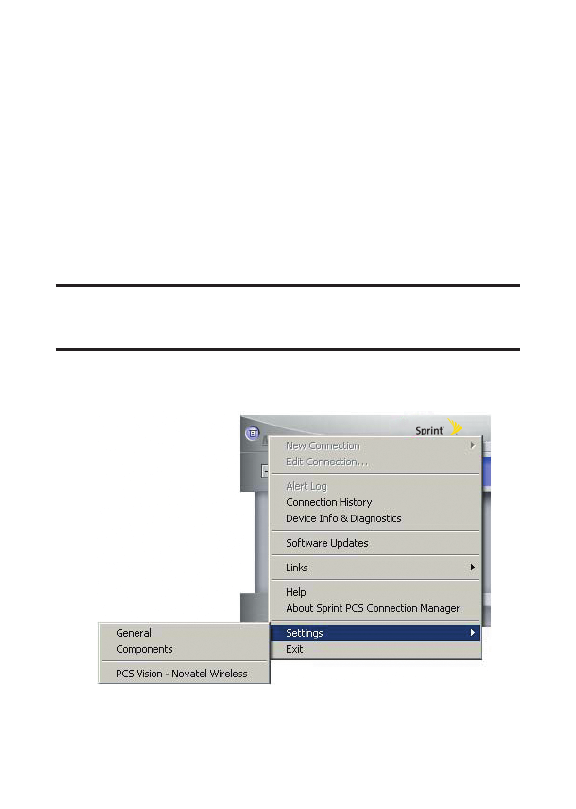
42 Section 2A: Sprint PCS Connection Manager Software
Settings
The Settings window allows you to configure the
Sprint PCS Connection Manager Software to suit your
preferences. In the Settings window you can:
ⅷ
Enable and disable several features, including Window
Always on Top, Connection History...
Access Settings
1. Click Menuon the Sprint PCS Connection Manager
Software interface.
2. Select Settingsfrom the submenu.
Note: For details on additional items available through the Sprint PCS
Connection Manager Software's Menu button, see Section 2B: Menu
Options beginning on page 49.
Access Settings
The Settings window contains five tabs: General, Sound,
Advanced, Lock, and Location.
Sprint_PC5740 (083105).qxd 9/23/2005 3:41 PM Page 42


















