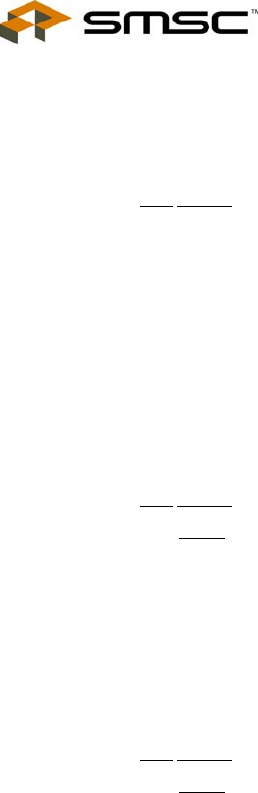
EVB-EMC1002/EMC1033 User Manual
Revision 1.1 (12-14-06)
SMSC EMC1002/EMC1033
6
3.8 Direct SMBus Connect Option
It is also possible to connect an external SMBus master to the EMC1002 EVB. A few modifications to
the circuit are required:
n Cut 3 traces connecting JP4 pins 3-4, 5-6 and 7-8 on the bottom side of the PCB. This will
disconnect the USB bridge from the SMBus. The pullup resistors for the SMBus SDA, SCL and
Alert/Therm2 signals are also disconnected so external pullups will need to be supplied by the
SMBus Master.
n Install P1 or JP4 to provide an SMBus connector. See the Jumper Settings and Connection List
for details.
n Optionally remove zero ohm resistor R31. When removed, the USB to SMBus bridge will not supply
+3.3V to the circuitry so power will need to be provided from an external source. If R31 is left
installed, power will be supplied from the USB connector when connected to a computer or USB
hub.
3.9 Test Points
Test points are provided for:
n Alert/Therm2 output, EMC1002/1033 pin 6
n Addr/Therm output, EMC1002/1033 pin 4
n Ground
n +3.3V power
n +5V_USB power
3.10 LED Indicators
LEDs indicate the status of the following signals:
n Alert/Therm2, EMC1002/1033 pin 6
n Addr/Therm, EMC1002/1033 pin 4
n +3.3V
n USB Activity - blinking indicates USB traffic
n Bridge Activity, when ON indicates the Bridge is functioning










