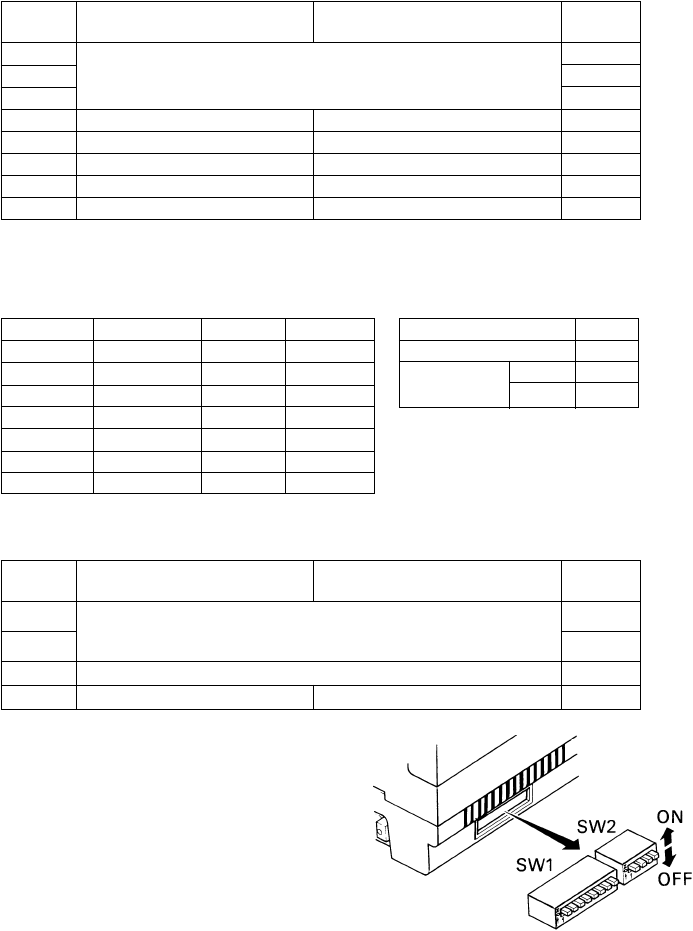
– 30 –
8-3. Setting of the DIP Switches
8-3-1. DIP-SW 1
Switch ON OFF
Factory
setting
1-1 ON
1-2 Data transfer rate — see below (*1) ON
1-3 ON
1-4 Stop bit 1 Stop bit 2 ON
1-5 DTR MODE (1 BLOCK) X-ON/X-OFF MODE ON
1-6 8 data bits 7 data bits ON
1-7 No parity Parity checked ON
1-8 Odd parity Even parity ON
(*1)
Baud rate SW1-1 SW1-2 SW1-3
150 OFF OFF OFF
300 OFF OFF ON
600 OFF ON OFF
1200 OFF ON ON
2400 ON OFF OFF
4800 ON OFF ON
9600 ON ON ON/OFF
(*2)
Paper type SW2-3
DP8340 ON
DP8340S
Single
OFF
2 copy ON
8-3-2. DIP-SW 2
Switch ON OFF
Factory
setting
2-1
International character set:
ON
2-2
(1) ON, ON ... U.S.A. (2) OFF, ON...FRANCE
ON(3) ON, OFF...ITALY (4) OFF, OFF...GERMANY
2-3 Paper type — see above (*2) ON
2-4 CR Invalid CR Valid ON
Note: DIP switches are only read by the
controller at power turn on. DIP
switch changes should be made
with power off, or after changing
switch setting, turn the power off
and on again.
Figure 8-3. Setting of DIP Switch


















