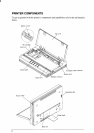3. Insert the battery pack into the battery compartment with the terminal end first.
f
B
I
F I b p i p w t f
4. Replace the battery compartment cover, and return the stand to its original position.
5. Tu&on thebatte~-switch Iocated behind theprinter. Wheneveryou turn on the battery
switch, the carriage moves and the print head is recapped automatically.
Install the Ink Cartridge
Your printer uses a replaceable Ink Cartridge contains both the print head and ink.
The procedure to install the Ink Cartridge is:
1. Open the top cover and the paper cover.
2. Lift the lock lever on the carriage.
covel
F Z O c p c t IIrt I l c
3. Open the package of the Ink Cartridge.
4. Push the right side of the head cap carefully as shown in Figure 2-6. It will pop off.
5. Remove the protection tape.
Chapter2 SETTING UP THE PRINTER 9