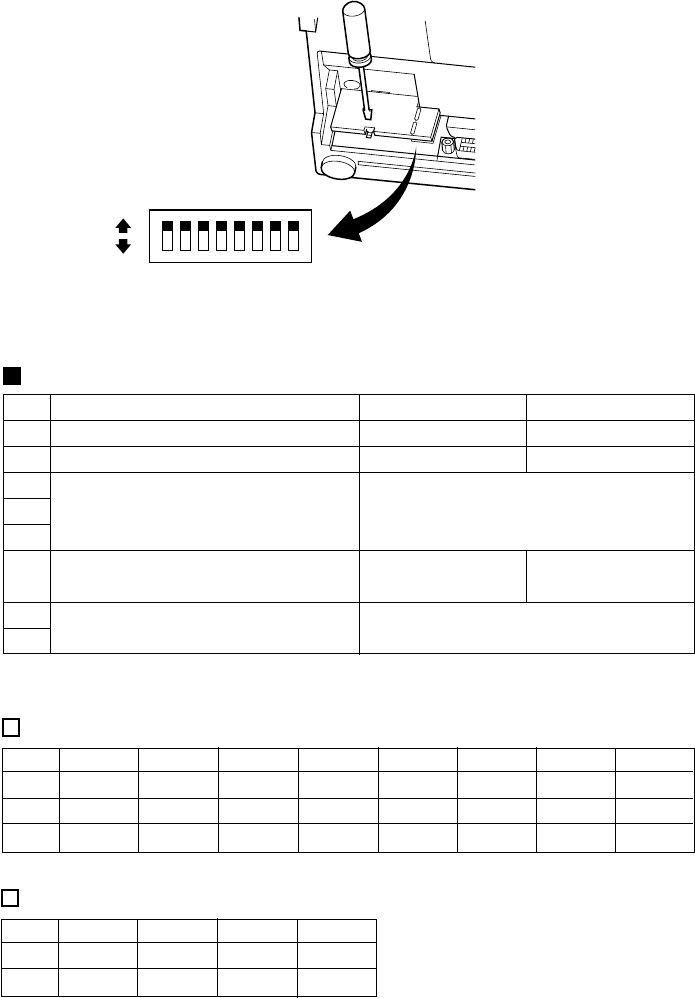
– 12 –
81
Dip Switch Settings - Parallel Interface Type
DIP-SW
Switch
Function ON OFF
1 Paper out detection Valid Invalid
2
Control code CR Invalid Valid
3
4 International character set See below
5
6 Data buffer
Available Unavailable
(approx. 1k byte) (1 line)
7
Character generation setting See below
8
The factory settings of DIP switch are all on.
International character set
Switch
U.S.A. France Germany England Denmark Sweden Italy Spain
3 ON OFF ON OFF ON OFF ON OFF
4 ON ON OFF OFF ON ON OFF OFF
5 ON ON ON ON OFF OFF OFF OFF
Character generation
Switch
US EC JP JP
7 ON ON OFF OFF
8 ON OFF ON OFF
ON
OFF


















