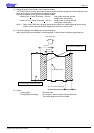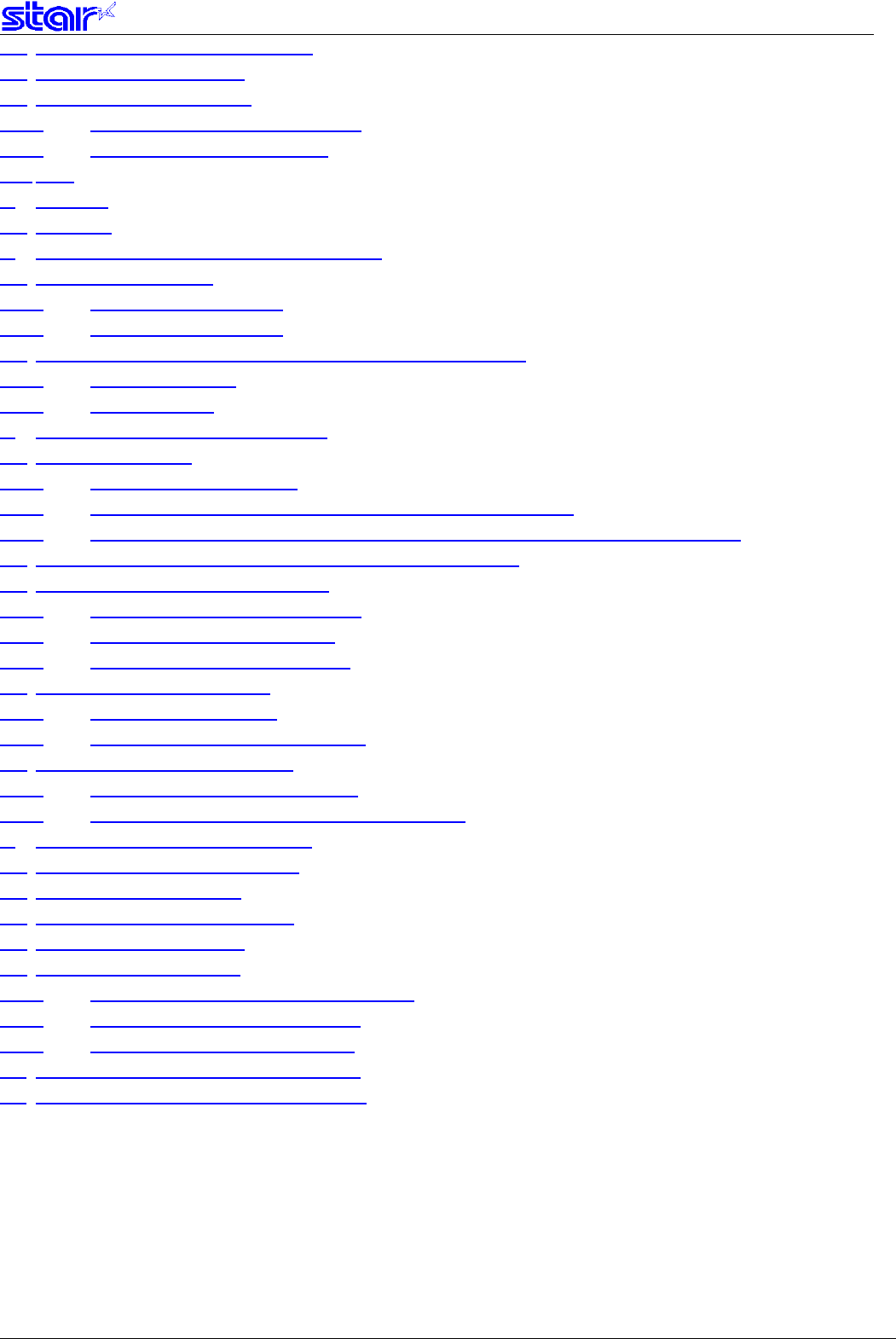
Rev 0.01
TUP900 Series Specifications Manual
ii
5-2 Static Electricity Tolerance (ESD).........................................................................................................5-2
5-3 AC Line Noise Tolerance......................................................................................................................5-2
5-4 Vibrations, Falling Shocks ....................................................................................................................5-2
5-4-1 Vibration Test (When Packaged) ...............................................................................................5-2
5-4-2 Drop Test (When Packaged)......................................................................................................5-2
5-5 Dust ......................................................................................................................................................5-2
6. SAFETY................................................................................................................................................6-1
6-1 Standard ...............................................................................................................................................6-1
7. USAGE EXAMPLE (LAYOUT EXAMPLE) ...........................................................................................7-1
7-1 Control Board Layout............................................................................................................................7-1
7-1-1 Control Board Layout 2 ..............................................................................................................7-1
7-1-2 Control Board Layout 3 ..............................................................................................................7-1
7-2 High Volume Paper Roll Supply (RHU-T900, Optional Part)................................................................7-1
7-2-1 Horizontal Layout .......................................................................................................................7-1
7-2-2 Vertical Layout............................................................................................................................7-1
8. SETTING UP THE PRINTER UNIT......................................................................................................8-1
8-1 Mounting the Units................................................................................................................................8-1
8-1-1 Mounting the Printer Unit............................................................................................................8-1
8-1-2 Mounting the High Volume Paper Roll Supply (RHU-T900).......................................................8-1
8-1-3 Mounting the Printer Unit and the High Volume Paper Roll Supply (RHU-T900).......................8-1
8-2 Mounting the High Volume Paper Roll Supply (RHU-T900) .................................................................8-1
8-3 Adjusting the Paper roll Holder Unit......................................................................................................8-2
8-3-1 Handling 111.5 mm Paper Width ...............................................................................................8-2
8-3-2 Handling 82 mm Paper Width ....................................................................................................8-2
8-3-3 Handling 79.5 mm Paper Width .................................................................................................8-2
8-4 Mounting the Friction Spring.................................................................................................................8-4
8-4-1 Using the Spring Base................................................................................................................8-4
8-4-2 When Not Using the Spring Base...............................................................................................8-4
8-5 Adjusting the Near End Sensor ............................................................................................................8-8
8-5-1 Adjusting to the Paper roll Width................................................................................................8-8
8-5-2 Adjusting to the Paper roll Diameter Direction ...........................................................................8-8
9. HANDLING THE PRINTER UNIT.........................................................................................................9-1
9-1 Precautions Regarding Designs ...........................................................................................................9-1
9-2 Precautions for Handling ......................................................................................................................9-1
9-3 Precautions Concerning Safety ............................................................................................................9-2
9-4 How to Set the Paper roll......................................................................................................................9-3
9-5 Performing Maintenance.......................................................................................................................9-7
9-5-1 Cleaning the Thermal Head and Platen .....................................................................................9-7
9-5-2 Handling Recording Paper Jams................................................................................................9-7
9-5-3 How to Release the Cutter Lock.................................................................................................9-7
10. Control board module (TBD900 Series) .......................................................................................... 10—1
11. Power connector cable module (PBD-9) ......................................................................................... 11—2