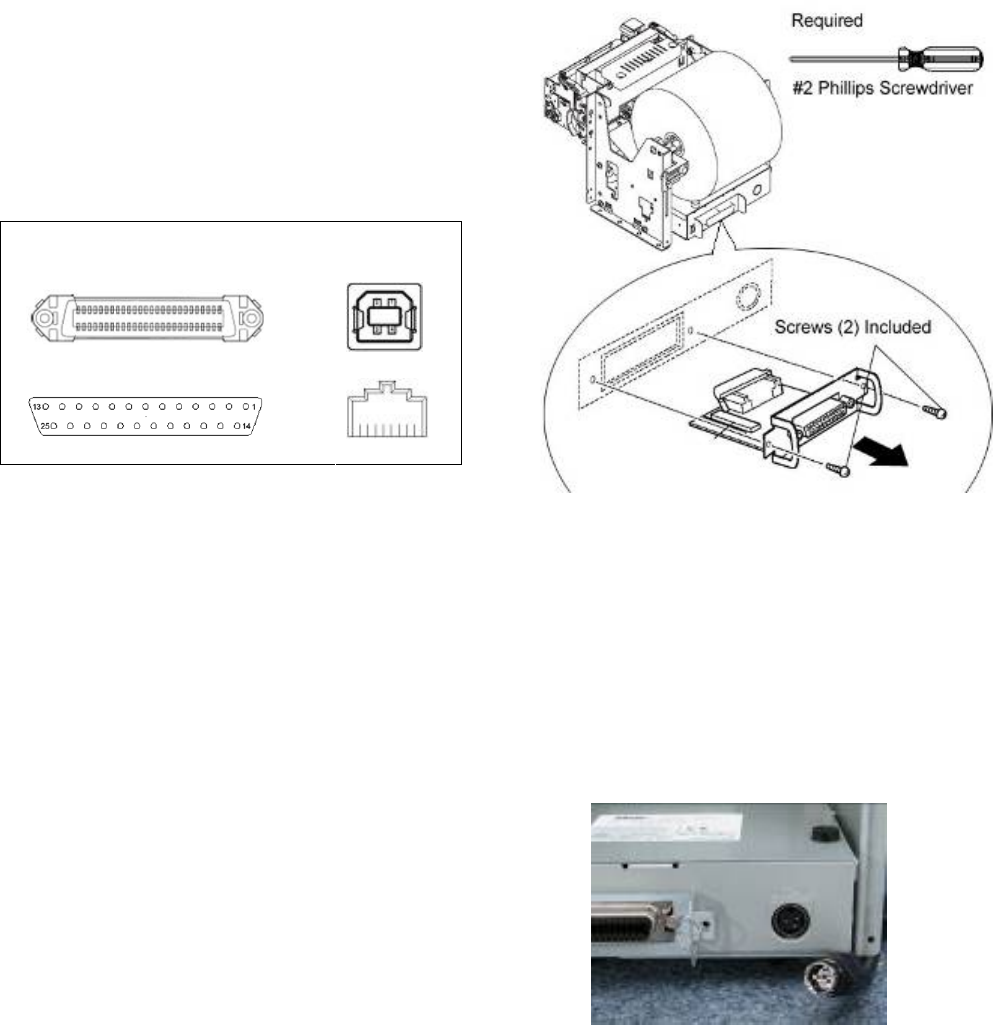
Assembly – Installing the Interface
Place the interface sub-assembly into the
interface slot as shown. Take care to be sure the
interface cartridge is seated properly into its
connector.
Using a #2 Phillips screwdriver, install the
mounting screws included with the printer.
Interface Type…
Parallel
Serial
USB
Ethernet
Printer Components:
Cable Connections:
Industry Standard Power Connector:
The TUP900’s power supply input is a female
Hoshiden (TCS7960-532010) connector. This
connector is common to the PS60L power
supply from Star, which is the recommend
power supply for the TUP900.
Connecting the Power Adapter:
4
Star Micronics America, Inc., 1150 King Georges Post Rd, Edison, NJ 088371
Date: 12/3/2007


















